Want to enhance your mechanical keyboard but are unsure how to do it? We’ll go through some simple mechanical keyboard mods so you can brag about how awesome it is to your friends, family, and the whole wide web. You’re about to join the world of mechanical keyboard enthusiasts, so brace yourself.

Best Simple Mods For Mechanical Keyboard
- Invest in new keycaps.
- Invest in new switches.
- Stabilizer mod
- Remove unwanted noise.
- Custom USB Cable.
We’ll go through each adjustment in depth and discuss how to truly advance your keyboard. We have included a ton of links to publications and other resources you may utilize in your quest toward transformation.

1. Replace your keycaps
Reasons to Replace Your Keycaps
What is the key on your keyboard that you use the most frequently? You read that right—your keycaps!
It’s time to replace your keycaps, low-quality keycaps with an outstanding set of keycaps of superior quality as you spend the majority of the time you spend using your keyboard either typing or looking at them.
The Items Needed to Upgrade Your Keycaps
You’ll need to acquire a new set of keycaps online and a keycap puller in order to upgrade your keycaps.
Even if you have a strict budget, you may discover an outstanding set of keycaps for a low cost because there are many different keycaps available in various price ranges.
The keycap puller is then used to simply remove your current keycaps and replace them with a fresh set. The section after this one will include some of our top keycap recommendations.

Recommended Keycap Sets
The majority of keycaps that are included with default keyboards are made of cheap ABS plastic, which quickly ages and takes on a greasy appearance. PBT plastic should be sought out when buying a new set since it is more resilient and typically feels and sounds better.
Read more: ABS vs. PBT Keycaps
Additionally, you should choose a profile that feels natural to you. Based on our research, the Cherry profile is frequently recognized as the finest for gaming and typing. It’s worth taking into account because the other profiles are also pretty distinctive.
There are a ton of awesome keycap designs available in all colors and themes:
- GMK White on Black
- GMK Black on White
- GMK Godspeed
- GMK Deep Space
- GMK Olivia
- SA SP Carbon
- SA SP Godspeed
- SA SP Oblivion
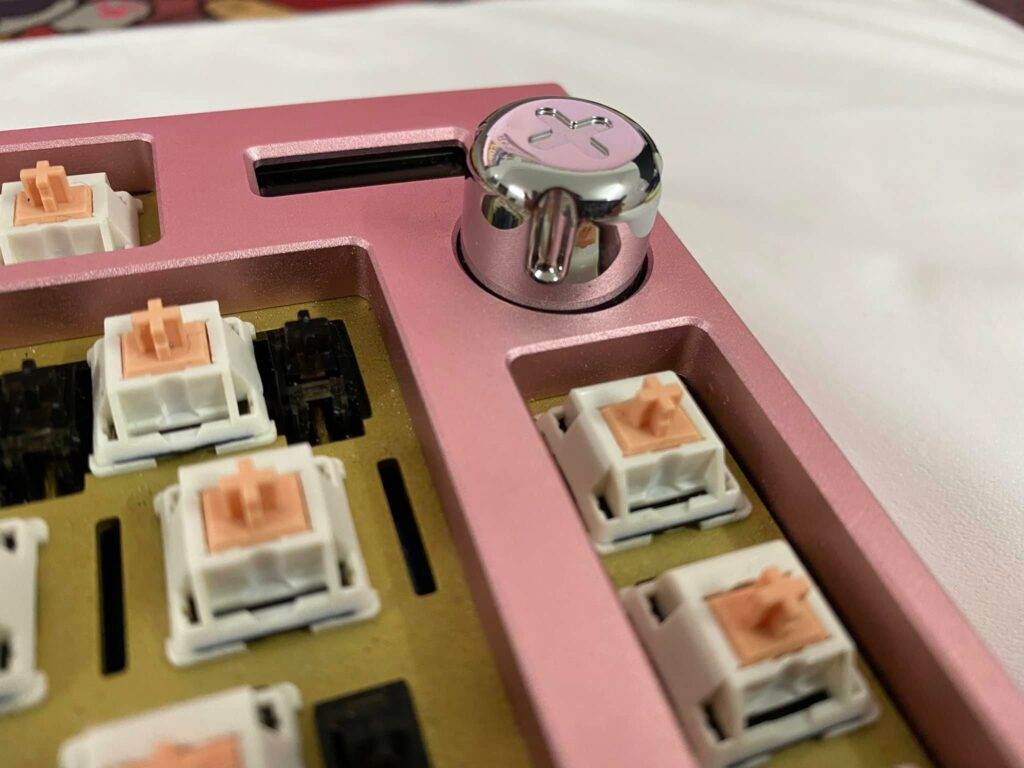
2. Improve your switches
The pleasing sensation and sound of the switches, whether they are clicky, linear, or tactile, is the main draw of mechanical keyboards. We’ll demonstrate some quick fixes you may use to upgrade your switches.
Purchase better switches and replace them!
Many keyboards contain fake Cherry MX switches that aren’t the finest in terms of quality or longevity. You could always change the switches and install new ones if you don’t like them! If your keyboard cannot be hot-swapped, you will need to solder or de-solder the switches in order to add or remove them, which might take more time.
This can be completed in under 30 minutes if your keyboard can be hot-swapped. We advise testing out premium switches made by brands like Gateron, Kailh, or Cherry MX. If you’re searching for some ideas, be sure to look at our list of the best five clicky, tactile, and linear switches.
Lubricate your Switches for Smoother, Less-Scratchy Operation
Another option to make your switches feel more stable and smooth if you don’t want to replace them is to lube your switches.
Note: I wouldn’t recommend lubing clicky switches. This mostly applies to linear and tactile actuating switches. Because you must take the switches out of your keyboard and pull them apart to lubricate them, lubricating your switches takes a little extra time. This is unquestionably for experienced keyboard enthusiasts.You can also buy switches that have already been lubricated so you won’t have to worry about doing it yourself if completing all of that labor is not your strong suit.
To fasten the switches and reduce wobble, use switch film.
Do your switches occasionally seem shaky and wobbly? When keyboards are manufactured, tolerances can occasionally be slightly out of whack, resulting in switches that don’t fit into the keyboard as tightly as they should. I would certainly think about adding switch film to the switches to make them more tight and secure and to increase their stability.
This requires you to remove the switch and disassemble it in order to install the film, which takes time. It makes sense to do this if you are already going to lubricate your switches because it can be done concurrently. You may just watch the video and follow along if you’re interested since we discovered a pretty fantastic video instruction.
3. Stabilizer Moddings
Stabilizers can be improved using bandages, lubricant, and clips.
Okay, so this stabilizer mod might seem terrifying, but it’s really fairly easy. My first step in enhancing the sound and feel of a new keyboard is to make stabilizer changes. In order to strengthen the stabilizers in your keyboard, you may use the Band Aid, lubricant, and clip modification.
To soften the impact and create a more pleasing “thud,” you may simply tear off some bandages’ adhesive parts and attach them to the PCB (printed circuit board) where the stabilizers make contact. The stabilizers are then lubed to make them feel smoother and the additional bottom half of the stabilizer is clipped to increase stability. I’m aware that this brief explanation could seem confusing, so I’ve included a tutorial video above to assist you.
4. Sound Dampening
Is your keyboard louder than you’d want it to be? Or does it make a grating metallic “ding” sound every time you press a key? We’ll go over some simple modifications/upgrades to reduce the noise and quieten your keyboard.
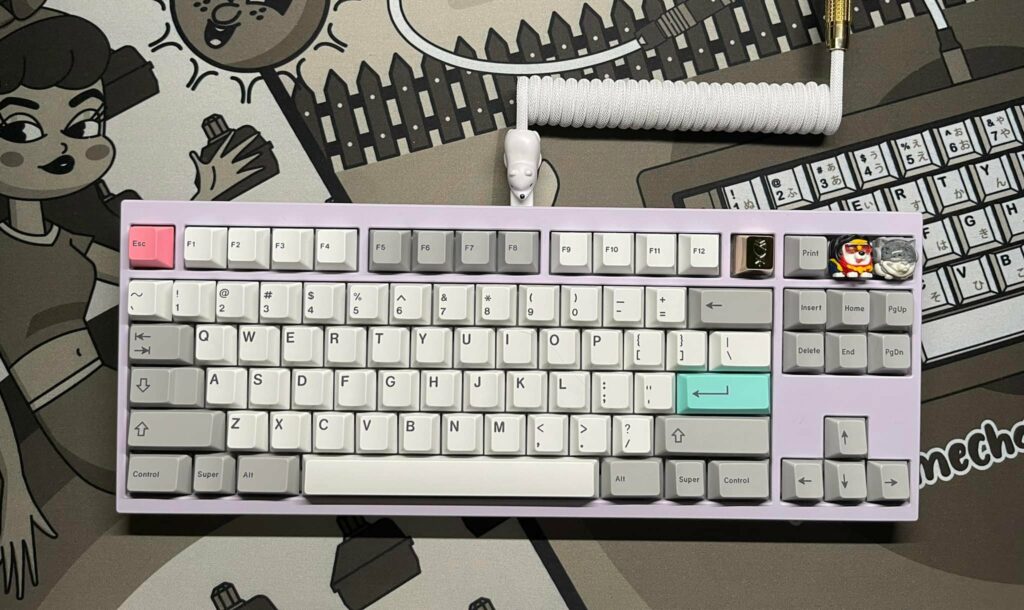
Obtain a Desk Mat
Unbelievably, one of the simplest and most effective methods to enhance the sound quality of your keyboard is by using a desk mat. Your keyboard will vibrate less and produce less noise if you place it on the mat.
Popular Twitch broadcaster TaehaTypes, who creates bespoke mechanical keyboards, is known to utilize four or five desk mats layered together to enhance the sound of his keyboards. Quite amazing, huh? Anyway, who can be upset with the amazing patterns on some of the available desk mats.
O-Rings
A very simple solution to lower the noise generated by your keyboard is to attach O-rings to the bottom of the keycaps. You can buy these in quantity, they’re reasonably priced, and you just slide them onto the bottom of your keycaps.

You may look them up on Amazon by clicking this link. It’s important to note that while some individuals prefer to put 3–4 O-rings on each key, others dislike them since they can make keystrokes seem mushy and less sharp. They are one of the simpler ways to soundproof your keyboard, but it is totally up to you what you choose.
Defoaming Foam
This update to soundproof your keyboard may be completed quite quickly if you have a Phillips screwdriver and are prepared to acquire some foam online. To put a piece of foam on the bottom of the case beneath the PCB, you must take apart the keyboard’s casing.
Depending on how your keyboard is put together, this can take little time or a lot of it. You might need to take out every switch on certain keyboards, but on others you might just need to take out a few screws. For your keyboard, we advise purchasing Neoprene or Sorbothane foam. Neoprene is less expensive and somewhat superior to Sorbothane, so choose whichever fits your budget best.
Read more: Best Sound Dampening Foams & Mods for Mechanical Keyboards
5. Custom USB Cable
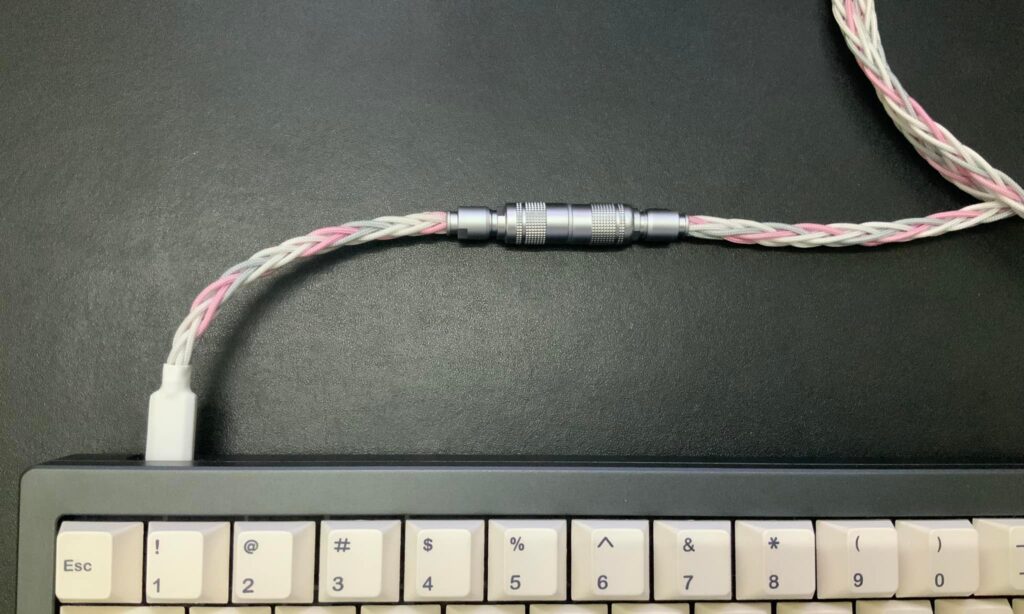
Check out some unique USB cables if you really want to jazz up your workplace setup. These are really amazing and available in a variety of patterns and hues. Only keyboards with a detachable power cable—typically only USB-C to USB-A—can utilize them. In a different article, we go into great depth regarding personalized USB cables and tell you where to acquire them.
Typically, you may choose between straight or coiled wires, depending on your preferred look. Although the coiled cables are more costly and eventually start to unravel and appear sloppy, they look really attractive. only something to be aware of.
Many of the cables also have an aviator, which allows you to switch between USB-C, micro-USB, and mini-USB easily without unplugging the entire connection from your computer. As I’m constantly trying out different keyboards to write about on the site, this saves me a ton of time.
Conclusion
We discussed some of the simplest upgrades to enhance and advance your mechanical keyboard. I am aware that some of them require a little bit more time than others, but the nice thing about this activity is that you can actually choose how much you want to invest in it.
The modifications are updating your keycaps, switches, stabilizers, sound-proofing your mechanical keyboard, and buying a bespoke USB cable, to name a few.
