Different keyboard designs can affect the overall user experience. From the layout to the form factor, there are many variables to consider.
One key component is the mounting style, which can have a huge impact on the build and desired feel and sound. This article will look into what mounting styles are and how they work.

Keyboard Mounting Styles
The way a keyboard’s plate or PCB is held in the housing is referred to as its mounting style.
There are a number of techniques employed by the keyboarding community to secure these components to create a keyboard.
The type of mounting style affects the ease of assembly, sound level, and even the feel of the keypresses. Every style has varying levels of rigidity and flexibility.
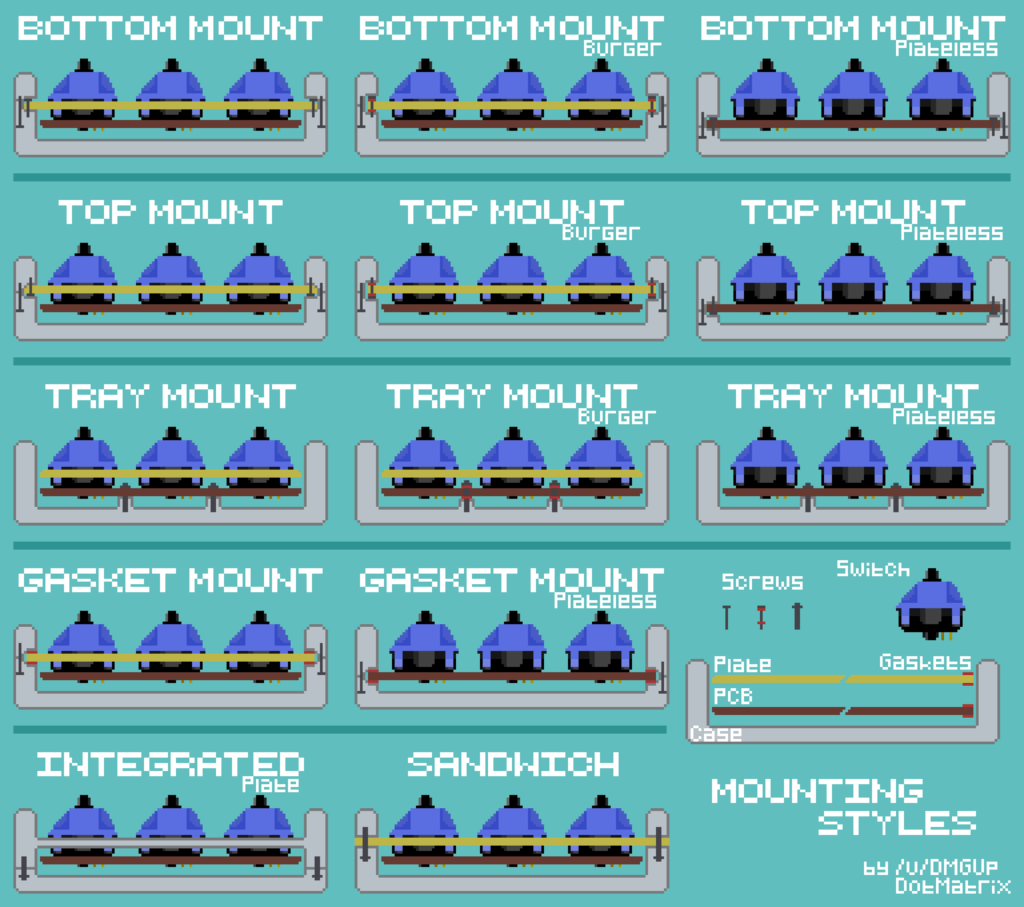
What Mounting Style is the best?
When piecing together the ideal keyboard, the mounting style is an essential factor, but is not the only choice that affects the outcome.
Consider the layout, plate, and switches as well – they can improve or undermine the results of the mount.
As an example, using a gasket mount with a brass plate will provide a sturdier construction than a sandwich mount with a polycarbonate plate.
The hobby of customizing keyboards is heavily reliant on personal taste and preference, so it is a must to try out different boards and components to find what works best for you.
All Mechanical Keyboard Mounting Styles
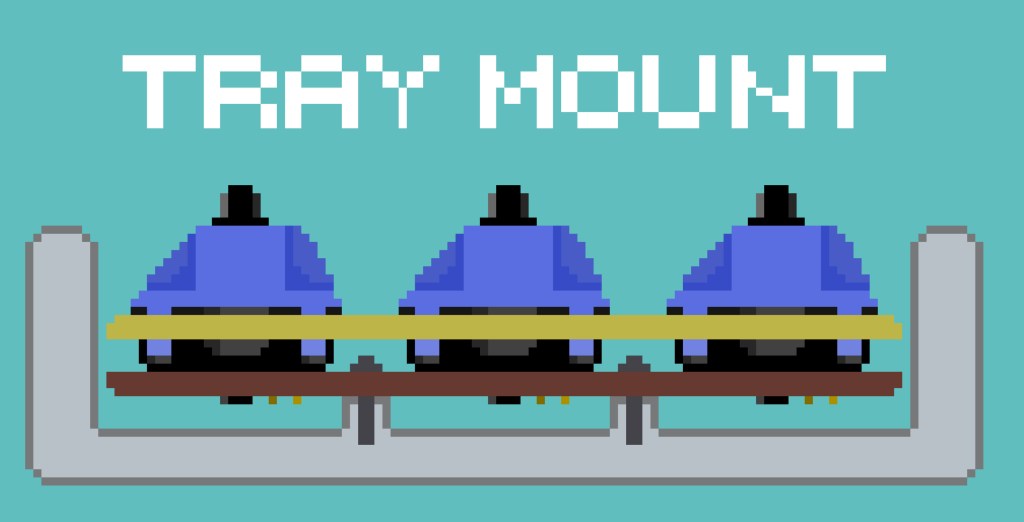
Tray Mount
Tray Mounting is a technique for fastening a PCB to the underside of a mechanical keyboard’s housing base. The board is held securely in place with a screw, pushing the board against the tray underneath the keyboard. This tray is the inside of the keyboard’s housing.
Tray mount keyboards are solid and attachable, giving a great balance of stability and flexibility.
Typing on tray mount keyboards can make a loud and rigid sound due to the keys being held tightly against the mounting posts.
There are both pros and cons to this mounting style. On the plus side, it is a standard mounting type which is compatible with most keyboard frames and it doesn’t require any additional designs, making it relatively inexpensive. On the downside, it can be difficult to disassemble, since you will have to remove the keycaps to access the screws.
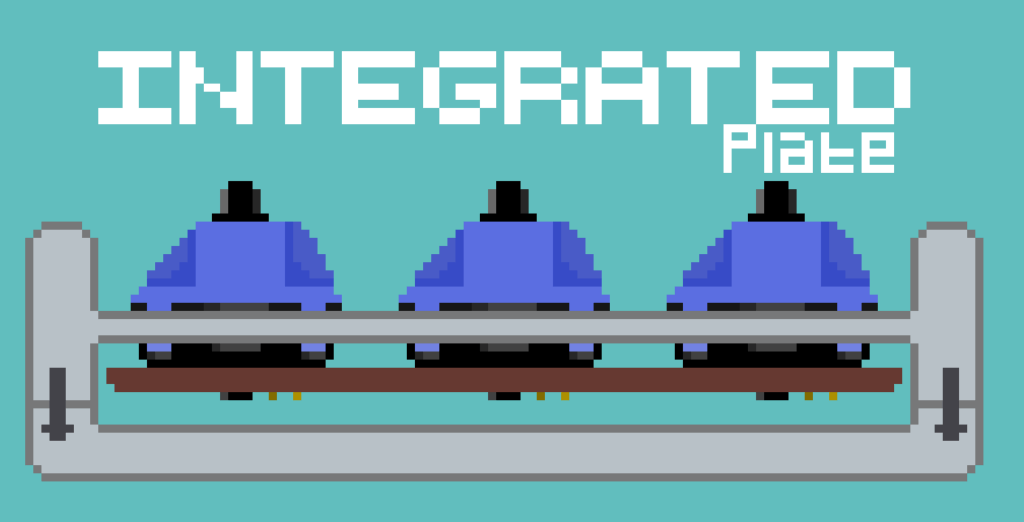
Plate Mount
The Integrated Plate Mount provides superior keyboard mounting compared to other methods and involves creating a single piece top frame and plate, so no additional fasteners are needed.
ts biggest advantage is no inconsistency issues. However, the loud sound and stiff sensation of the keyboard’s upper frame and plate can be disadvantages.
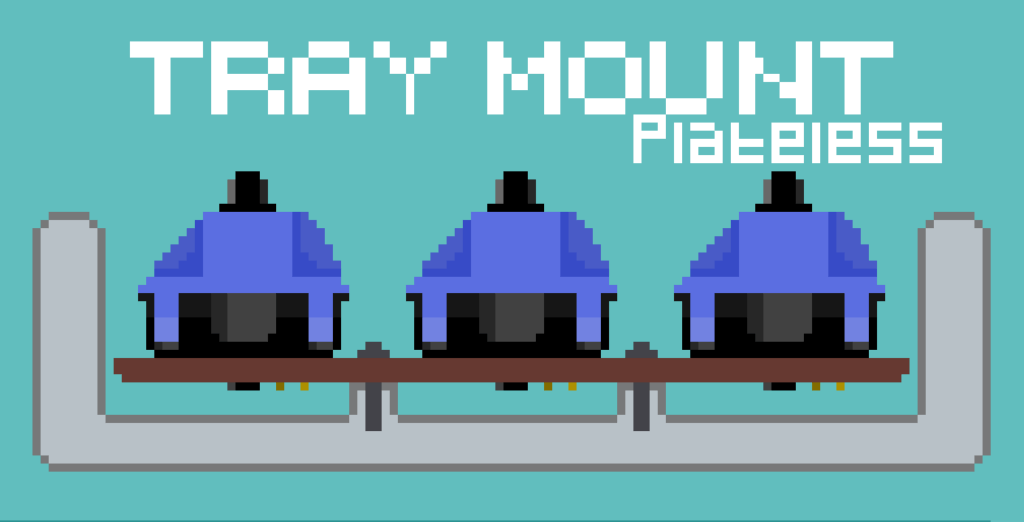
Plateless (PCB Mount)
The Plateless (PCB) mounting type for keyboards differs from conventional mounting types in that the switches attach directly to the circuit board (PCB) instead of a metal plate. This mounting technique can be implemented on both the top and bottom of a keyboard’s frame, while being more affordable than other mounting types.
However, the flexibility of the PCB materials used makes them more likely to break and the keystrokes less stable. Thus, durability and stability cannot be compared to those offered by mounting types with the extra use of a plate.
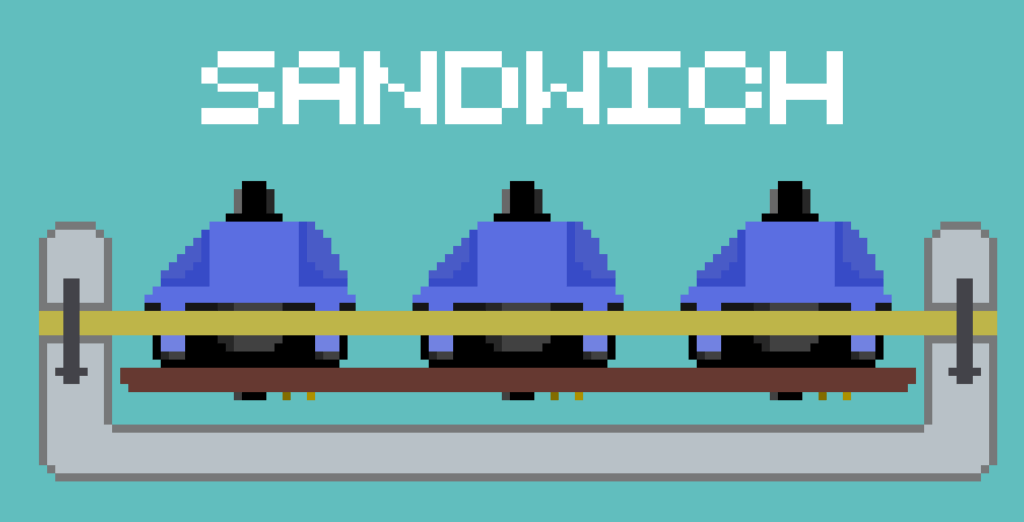
Sandwich Mount
Sandwich Mount keyboards feature a plate which is sandwiched between the upper and lower keyboard cases. It is may be selected due to its reliability and strength, as well as for the extra stiffness it adds to the structure.
Pros of the Sandwich Mount include increased rigidity due to the plate being tightly connected between the two cases. There are no major cons to the Sandwich Mount.
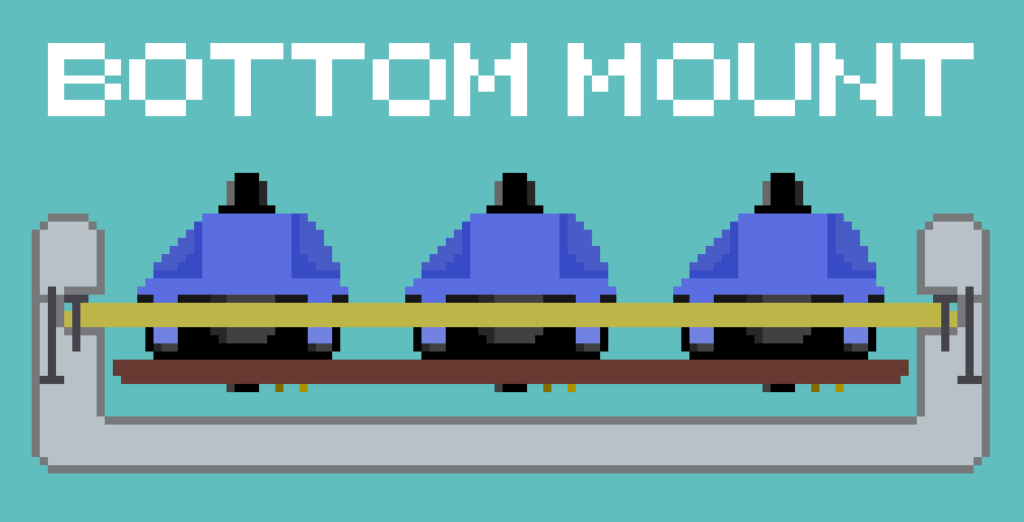
Bottom Mount
A bottom-mounted keyboard is distinguished by the fact that its frame and keyboard plate are attached to the bottom frame of the keyboard. Compared to other mounting styles, this design is a bit more complex, but provides a higher degree of consistency and less stiffness.
The main benefit of a bottom-mount is the rigidity of the design, as the plate is securely connected to the bottom of the keyboard base. However, there are some drawbacks, as a custom-designed plate and keyboard base are required, resulting in more costs.
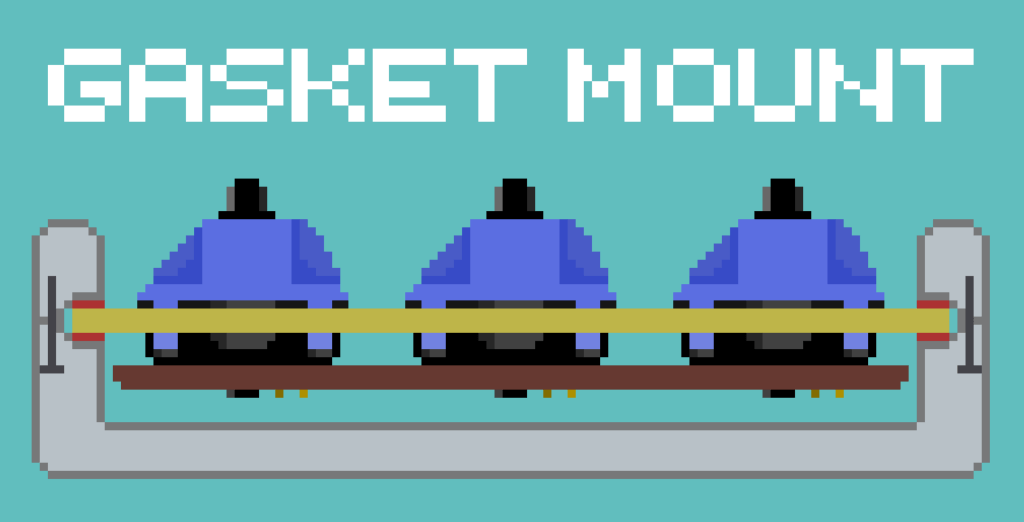
Gasket Mount:
Using Gasket Mounts for a keyboard has some definite advantages. The rubber elastic material holds the plate and the case together, with the PCB beneath the plate, resulting in a stable and smooth keyboard. This style is also quieter when typing.
When considering drawbacks, Gasket Mount keyboards are not ideal for those wanting a clicky switch, and the cost is generally higher than other mounting methods.
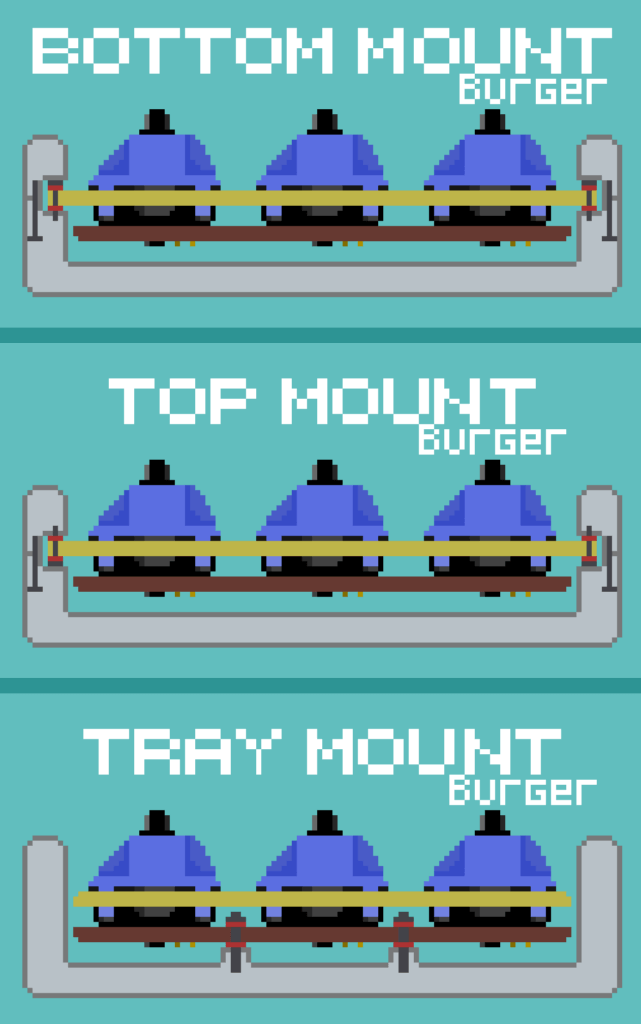
O-Ring (Burger) Mount
Burger Mount is the term generally used for keyboards that employ O-Rings for mounting. Installing this type of mount on your keyboard will dampen the noise of clicks, making them much quieter than before. O-Rings are primarily used beneath the keycaps to reduce noise, but here they are utilised in the mounting itself.
The main benefits of Burger Mount are that it lessens the click sound and eliminates rattling. On the other hand, one disadvantage of this type of mounting is that it can take away the tactile/clicky feedback of pressing keys.
FAQ
Is Sandwich Mount a good choice?
Yes, Sandwich Mounts provide a solid foundation for the keyboard, thanks to a plate that is sandwiched between the top and bottom layer of the keyboard case.
Are Gasket Mounts overhyped?
No, Gasket Mounts add extra stability to the keyboard, allowing for a quieter and smoother clicking experience.
Do Top Mount keyboards provide a stiff experience?
No, Top Mount Keyboards typically offer a smooth and responsive experience.
Conclusion
That’s all for our post on Keyboard Mounting Styles!
After reviewing the various types, you can now pick one for your own mechanical keyboard.
The Gasket Mount style will give you a dampened sound, but the Tray Mount is a cheaper and more common option.
We don’t recommend Plateless/PCB Mounting if you are a new mechanical keyboard user, as it attaches the keyboard directly to the PCB and requires soldering for a better experience.
Thanks for reading!
