Mechanical keyboards have a very high durability. It can last up to 10 to 15 years. Therefore, it is very necessary to clean and maintain your mechanical keyboard parts, such as keycaps, switches, and the keyboard case.
Keycaps are the most important and easiest parts to maintain, since they are the most used parts of a mechanical keyboard. After a while, you will want to clean them for a better look.
If you are still wondering the proper way to take them out, in this article, we will give you a quick instruction on how to remove mechanical keyboard keycaps. Be careful as it can damage your keycaps so bad!

Why you need to know how to remove the keycaps from your mechanical keyboards
- Removing keycaps can help you easily clean the mechanical keyboard. Most of the dust normally gets stuck among the keys and underneath them. In that case, you will need to take all the keys out and clean the case as well as the keys completely.
- Removing the keys help you solve some problems that can happen with the hardware. For example, after a long use of switches or by dust, they become quite sticky and dull, which makes the keys quite hard to use. By removing the keycaps, you can fix these switches.
- Changing to another set of keycaps. This is one of the most popular reasons among users. Many people want to change to a different set for a new and fresh change.
- Modifying the mechanical keyboard. Many users do a lot of different modifications, like changing switches, swapping to another case, plate, or adding foam for a better experience while typing.
Requirement tools for removing keycaps
It is our recommendation to use a keycap puller. It is by far the most suitable tool for the job.
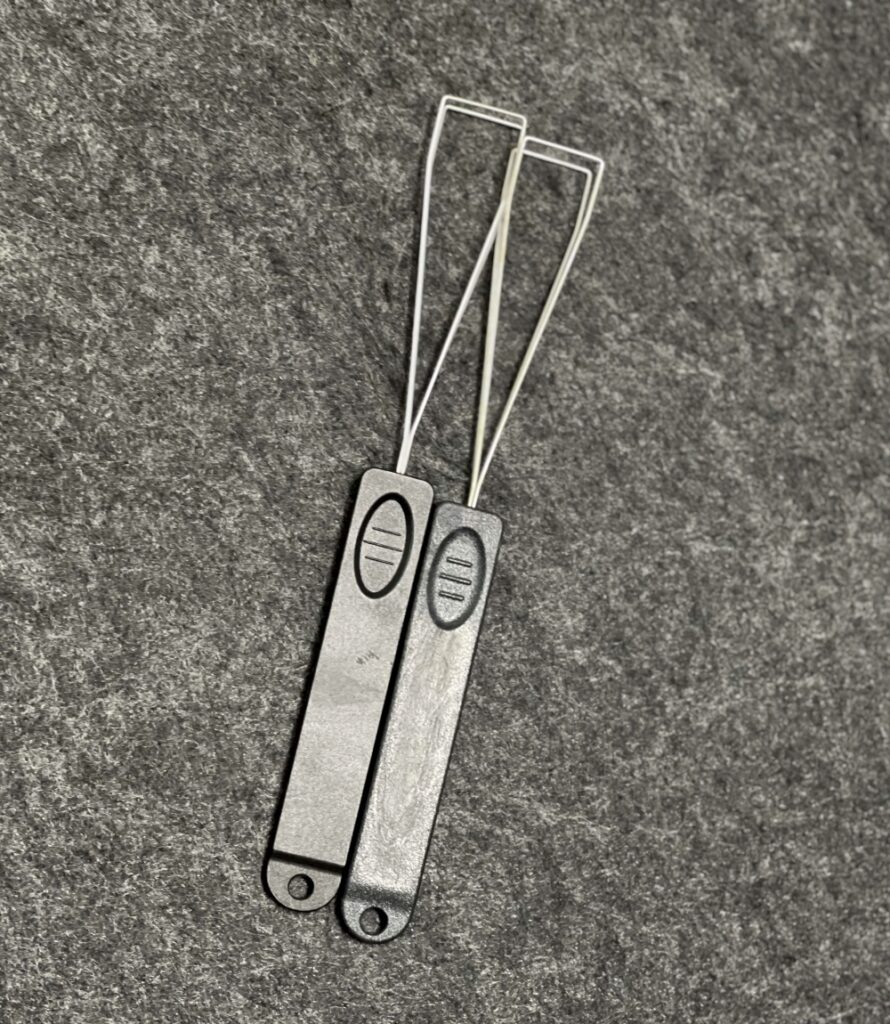
You can use different house tools or even your hand to remove keycaps. They are, however, not a good idea because they can damage your keycap or even your keyboard.
Using a keycap puller is a risk and hassle-free method, and it is strongly suggested by mechanical keyboard pros and manufacturers.
A keycap puller is normally included when purchasing a new keyboard. You can also easily purchase it in online stores. It is a necessary tool for properly maintaining a mechanical keyboard and replacing its keys.
It has several designs, including wire and plastic keycap pullers. They are specifically built to remove keycaps without causing any damage to the keyboard or keycaps.
We strongly suggest you use the wire keycap puller (above image) because it is straightforward to use and can help protect your keycaps. You can still use the plastic keycap puller, but it has a much greater chance of breaking keycaps when using too much force.
How to remove mechanical keyboard keycaps
1. Turn Off Your Keyboard
When removing, you should make sure that your keyboard is switched off, especially if your keyboard has LED lights. It can help protect your eyes because the light can be extremely bright once you pull off the keys. It is also to avoid damaging the electrics of your keyboard.
If your keyboard doesn’t have the power button, detach the line connecting your keyboard with your computer.
Taking off the keycaps is a relatively easy process. But it can be easier if you follow these steps:
2. Slide the key Puller In
Slide the wire bars underneath the keycap. To do that, you will need to take the left wire loop of a wire keycap puller and slide it underneath the left side of the keycap. And then proceed to slide the right wire loop underneath the right side of the keycap.
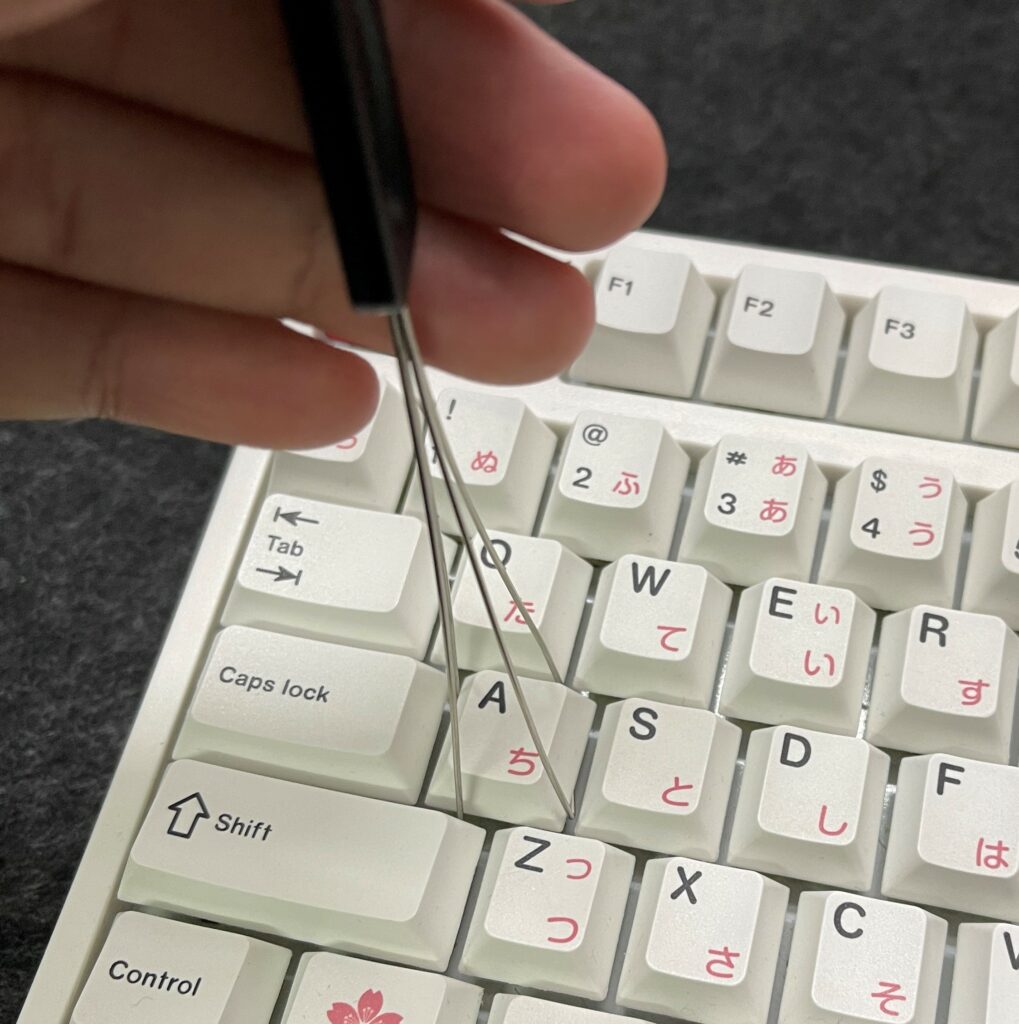
3. Gently pull up the remover
With both bars already staying below the keycap, you can start pulling the keycap remover straight upwards gently. Make sure that you don’t twist or yank the keycap.

When the keycap is removed, you can separate the keycap from the key puller. You should organize the keys for future installation.
Conclusion
Every so often, it becomes necessary to remove mechanical keyboard keys for various reasons, like cleaning or changing keycaps.
However, it is an effortless progress to do, and it can be done quickly. Just make sure that you have the right tool for taking out the keycaps and do it gently and patiently.
Keycaps and switches are not always cheap or readily available, so prolonging their durability is important, especially if you plan to use them down the line.
