It’s hard to choose the right switch for your keyboard, even from the safest picks like Cherry MX switches.
For someone who has never bought a mechanical keyboard before, it can be hard to choose from all the different Cherry MX switches. We’re here to help.
Using this guide, you will be able to cut through all of the trouble and choose the best Cherry MX keyboard for your needs, whether you want to type or play games, or do anything else.
We’ll go over all the different Cherry MX types and colors, and then we’ll go into more detail about each one.

Cherry MX Switch Guide
First, below is the quick summary for all of the switches from Cherry!
| Color | Description | Main purposes |
|---|---|---|
| MX Red | Smooth with a bit resistance. Pretty quiet. No tactile. | Gaming, Typing |
| MX Black | Smooth with a lot of resistance. Pretty quiet. No tactile. | Gaming |
| MX Brown | Tactile with moderate resistance & sound level. | Typing, Gaming |
| MX Clear | Tactile with a lot of resistance & sound level. | Gaming |
| MX Blue | Clicky with moderate resistance. Loud sound level. | Typing, Gaming |
| MX Green | Clicky with a lot of resistance. Loud sound level. | Typing, Gaming |
We’ll go over each Cherry MX switch in further detail and make advice on how to use them effectively.
We’ll also give sound samples and images for each of them.

All Cherry Switch Types
Switches are classified into three categories of actuation: linear, clicky, and tactile. Here’s a quick rundown of what each mean:
- Linear: A keystroke that is smooth and consistent, with a low noise level.
- Tactile: A tiny bump with considerable loudness on each keystroke.
- Clicky: A slight bump with a loud click sounds on each keystroke.
We’ll go over the Cherry MXs in each section and see what makes them unique.
Cherry MX Clicky Switches
I’ve been stuck working next to someone who uses clicky keyboard in the past, and I still hear the crackling noises in my dreams (nightmare of course).
Aside than that, clicky switches are a good option for individuals who prefer a LOUD keyboard. These generate a clicking noise with each keyboard and provide additional auditory input to ensure that everything is working properly.
Clickys are ideal to be used only at home. Believe me, you don’t want to be the guy who brings them to work and bothers everyone.
Although they will always hurt me, they are a good alternative if you want to keep your family awake at night and make your neighbors hate you. (I can’t write this section without criticizing clicky switches.)
In all truth, Cherry MX may not have the best clicky alternatives due to the design of their click jacket; instead, I highly recommend the clicky Kailh BOX.
Cherry MX Blues, on the other hand, are an excellent option in a pinch because to their widespread availability.
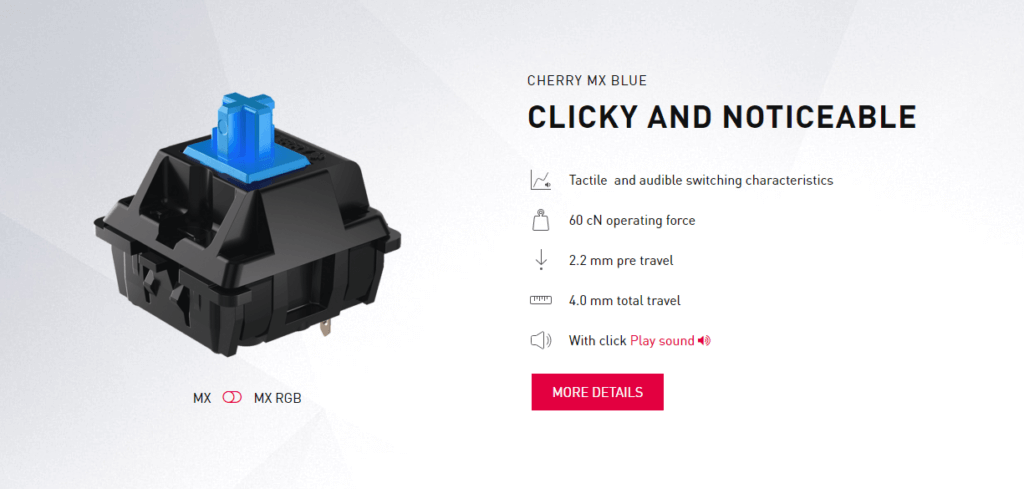
Cherry MX Blue
Cherry MX Blues are the most well-known clicky choice. They create a click noise with each keystroke and then bounce back, ready for more pressing. You’ll also feel a noticeable tactile bump. These are ideal for folks who enjoy gaming or typing in a restricted place with no one else nearby.
Some users find the Blues to be annoying and unreliable when button-mashing, so I wouldn’t suggest these if you’re in highly competitive games.
Cherry MX Blues feature an actuation force of 60g and a bottom-out force of 60g, making them perfect for people who type normally. The entire trip length is 4mm, with an actuation distance of 2mm.
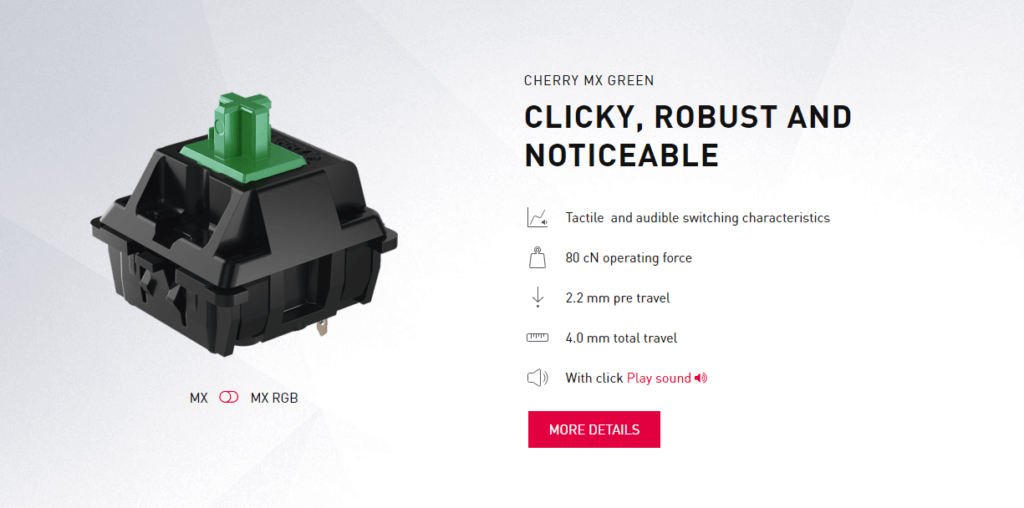
Cherry MX Green
Cherry MX Greens are the ideal switch for anyone who wants to guarantee that their typing is noticed. These switches have a click sound that’s similar to MX Blues, but with a higher bump and a heavier weight. That makes them great for typists who have a tendency to bottom out on lighter springs.
The actuation force of the MX Greens stands at 80g, while the bottom out force is 90g. This might not be the most suitable choice for those who type quickly.
These switches have a total travel distance of 4mm and an actuation distance of 2mm, adding an extra layer of challenge for fast typers. All in all, Cherry MX Greens are a great option if you want to be noticed.
Linear Cherry MX Switches
Linear switches have a creamy smooth feel to them and provide a constant and equal keystroke. These alternatives have no hump, making them ideal for individuals who prefer a smooth typing experience.
Because of their uniformity when typing several keystrokes in a short amount of time, linears are commonly considered as the greatest for gaming (AKA button mashing).
You can also use linear switches for typing, but if you’re not used to them, you may suffer “bottoming out,” which occurs when you push the button too hard and smash your fingers down. But, after a while, you’ll become used to the new sensation.
In my opinion, the Cherry MX linears are overvalued and slightly pricey. The Gateron linears are considerably smoother and more cost efficient in my opinion, and they have more alternatives. But to each his or her own.
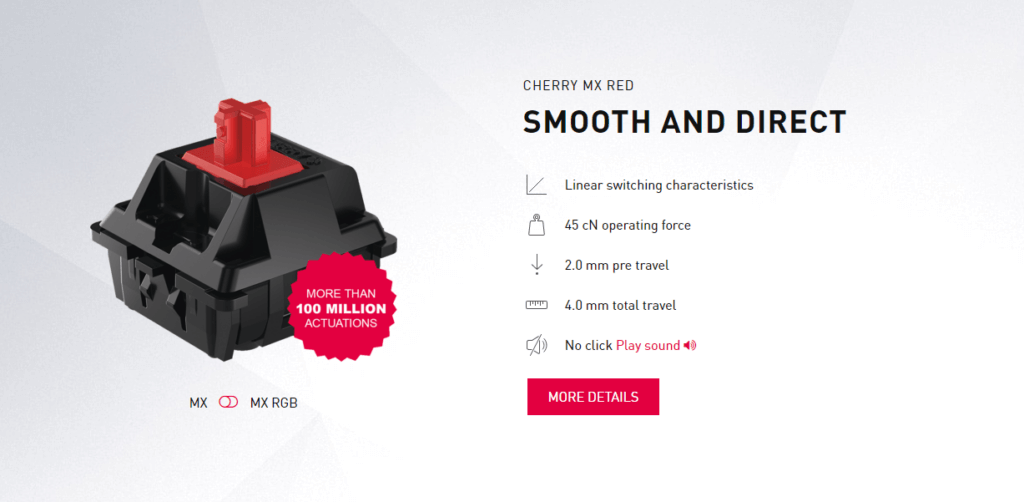
Cherry MX Red
Cherry MX Reds are a linear actuating switch that can be great for gaming. They have a light spring force and provide a low actuation force of 45g, with a bottom out force of 75g. Compared to other tactile and clicky models such as the Brown and Blue, the Reds are quieter.
These switches also have a total travel distance of 4mm and an actuation distance of 2mm, which is typical for Cherry MX. However, they are not ideal if you have steel fingertips.
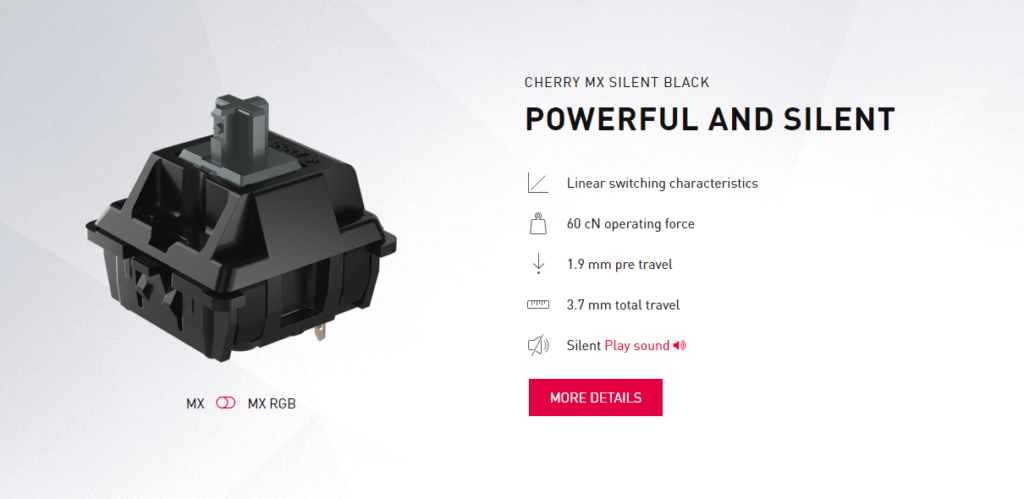
Cherry MX Black
The Cherry MX Blacks are a great choice for gamers, since they have an actuation force of 60g and a bottom out force of 85g, making them about 10-15g heavier than the Reds. This is ideal for those who prefer a heavier keystroke. While MX Blacks are not as easy to find as other types of switches, they are still common enough and well-suited for gaming and typing alike.
However, when looking for a vintage MX Black it can be difficult to come by, as they are no longer manufactured. This is due to the modifications done to their production process, which made them smoother to use prior to the adjustments. So if you happen to come across a set of vintage Cherry MX Blacks, be sure to pick them up!
Tactile Cherry MX Switches
If you’re used to a standard non-mechanical keyboard, tactile will feel extremely familiar. A tactile switch creates a bounce on each keystroke, providing tactile indication that the key was registered.
This design is ideal for people who want a typing choice because the bump gives excellent feedback and the total noise level of tactiles is not excessive (although louder than linear).
Some gamers may complain that the tactile bump is annoying while trying to tap the same key multiple times in a row, so bear that in mind.
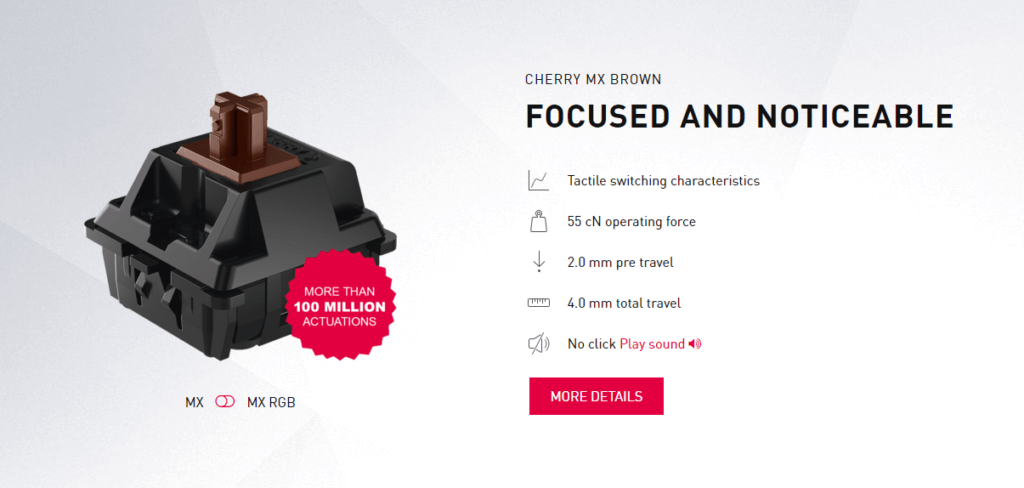
Cherry MX Brown
Cherry MX Browns have become a favorite for both typing and gaming. The increased resistance of this tactile switch provides an audible bump when compared to linear actuation. While the sound produced from each keystroke is noticeable, it is not as loud as a clicky switch.
Consequently, it is advised that those working in an office space opt for an alternative tactile switch, for example the MX Clear, to minimize sound disruption.
The Browns possess a full travel distance of 4mm and an actuation distance of 2mm. With an actuation force of 55g and a bottom out force of 60g, it is no surprise why this switch many find it highly comfortable and natural.
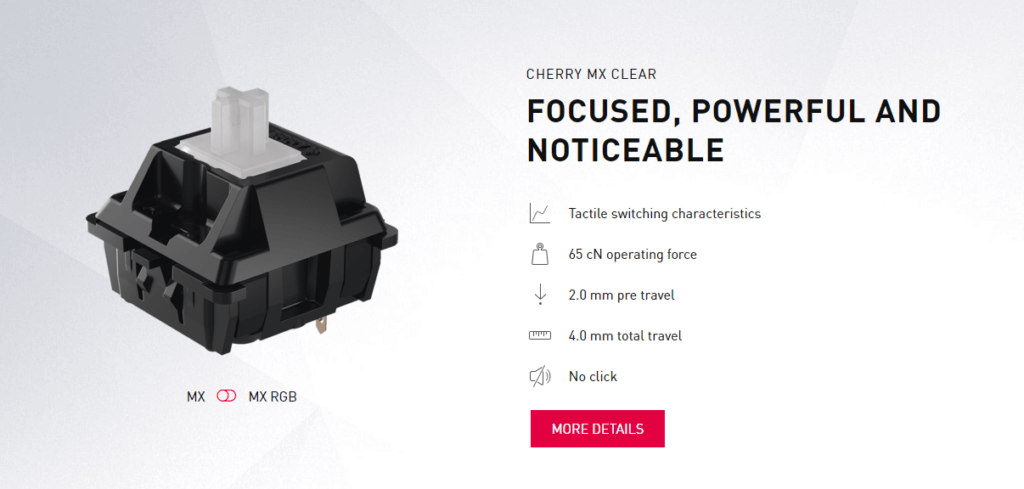
Cherry MX Clear
Cherry MX Clears are a great choice for those in search of a tactile switch, even though they are not as easy to find as the popular Cherry MX Browns. The MX Clears have a higher bottom-out force of 95g and an actuation force of 65g, as well as a 4mm travel distance and a 2mm actuation length, making them the perfect choice for heavy typists looking for extra support to avoid bottoming out and reduce finger soreness. However, they can be too stiff for those with a smoother keystroke and could be uncomfortable.
Contrary to what some people may think, Cherry MX Browns are actually quite reliable. They offer a low actuation force of 45g, 4mm travel distance and 2mm actuation length, making them popular among heavy typists and gamers alike. It’s important to realize that neither Cherry MX Brown nor the Clears are for the faint of heart, it all depends on your preference.
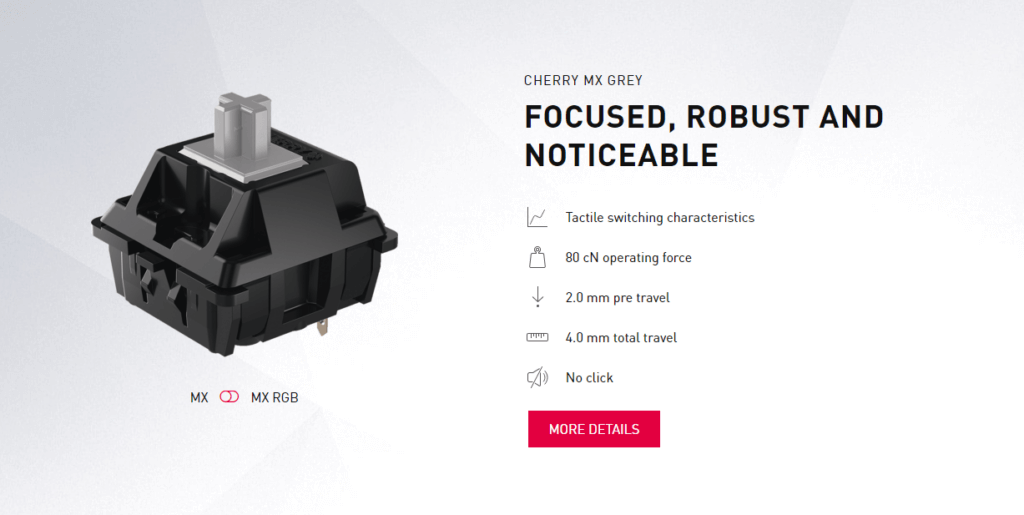
Cherry MX Grey
Cherry MX Greys are a rare keyboard switch, making them like a sought-after unicorn. They offer the same tactility of Browns, but with a higher bump and a slightly quieter sound. My personal opinion is that they feel like a heavier, more robust version of a Brown. But if you’re looking for a similar sensation, you’d be better off with either a Brown or Clear switch.
As far as specifications go, MX Greys feature an actuation force of 80g and a bottom out force of 120g – making them an ideal choice for more aggressive typing styles. So, if you are a monster in the keyboard who prefers a bigger tactile bump, this is the right switch for you!
Cherry MX Unique Switches
Now that we’ve covered all of some very common Cherry MX colors, let’s get into the crux of the matter: their specialty options.
Is there a real difference between them and the rest of the lineup, or is it all marketing?
Silent Switches
Cherry MX Silents are an excellent choice for peace and quiet. The silent picks are essentially identical to the standard lineup, with the exception that they have rubber dampening on the stem to reduce the decibel output on each keystroke.
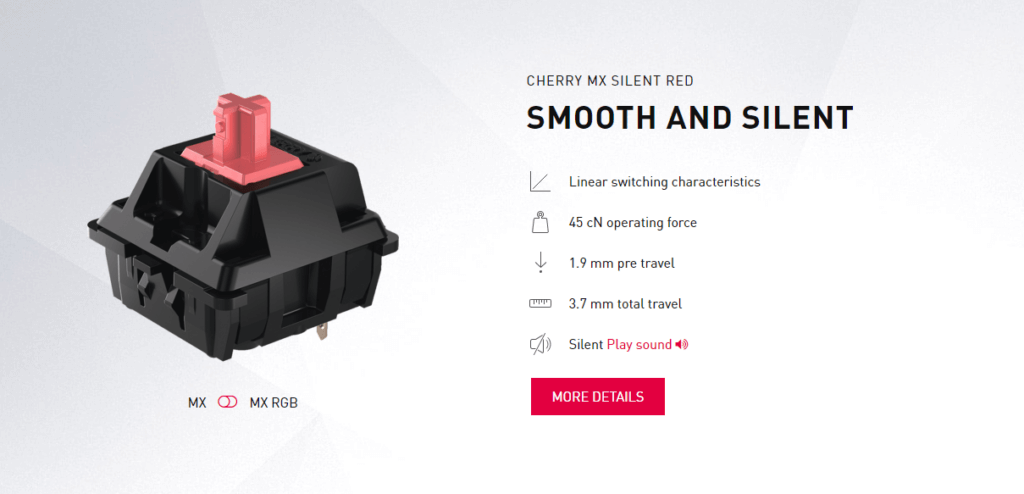
Cherry MX Silent Red & Black
When the stem hits the bottom housing when the key is released and rises back up, the rubber dampens the sound.
Cherry MX says that the silents cut the sound level by a whooping 30% when compared to a non sibling, but our testing shows that it is just 16%.
While the 16% sound reduction is substantially less than what Cherry MX advertises, the sound difference is pretty noticeable, making them an ideal option for individuals who require a silent workplace.
The silents are only available in Cherry MX Silent Red or Silent Black, thus you’re limited to linear. Sadly, Cherry doesn’t really currently provide a silent tactile choice, so you’ll have to go for the Gateron Silent Brown.
Silents, in my opinion, sound better, but they feel a little rubbery when bottoming out. The overall sensation is slightly inferior, but the sound compensates. It comes down to whether you favor sound or feel when determining if you really want this design.
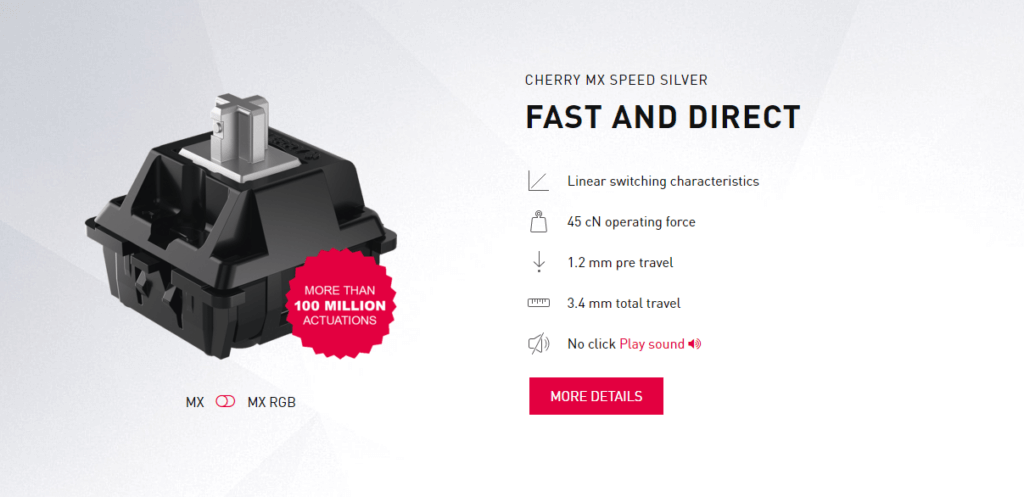
Speed Switches
Cherry MX Speeds are yet another fascinating Cherry choice. Since these switches have a short actuation distance, the key does not have to be pressed as far to register.
The Cherry MX Speed Silver is the only speed choice available for now, with an actuation distance of 1.2mm and a total distance of 3.4mm. This results in an actuation distance that is 0.8mm less than a standard mechanical key switch.
Cherry MX Speed Silver
In paper, this style must be preferable for gaming as this shorter distance should result in a quicker reaction time.
However, based on our own tests, we discovered that these had next to no effect on our reaction times.
We discovered that a shorter actuation distance does not improve significantly reaction time; in fact, I found the Speeds to be detrimental to my gameplay because the changing actuation distance threw off my timing in gaming.
I’m not saying Speed switches are terrible; I just didn’t see the advantages Cherry claimed might be better for gaming. Furthermore, typing with a Speed Silver was more painful because the short distance resulted in more bottoming out.
Personally, I would not recommend these for gamers, nor to typists. You’re better off with a standard linear.
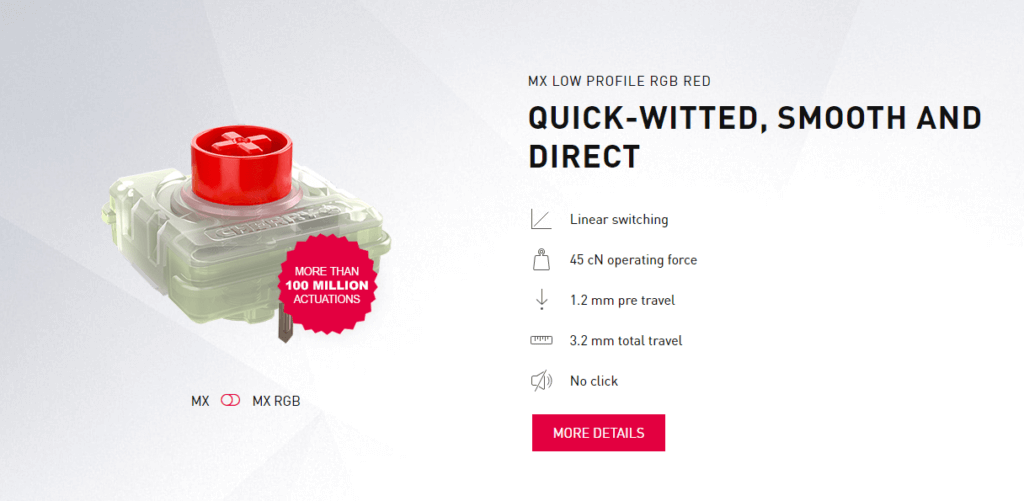
Low Profile Cherry MX Switches
Low-profile keyboards are all the rage these days, especially among gamers. These keyboards are often narrower with shorter keystrokes.
Cherry MX Low-Profiles are designed specifically for this type of keyboard, with a lower actuation distance and travel lengths.
Low-profiles, like speeds, have been determined to have no discernible effect on gaming reaction time.
As previously stated, we observed no connection between a shorter actuation distance and a faster reaction time, leading me to conclude these are just marketing claims. Nonetheless, it’s an intriguing attempt to modify standard switches for gaming purposes.
If you find mechanical keyboards overly thick, low profile keyboards with them can relieve your wrists from actually raising your fingers so high when typing or gaming. That is about the only application for these types of keyboards.
We’ve found low-profile keyboards to be pretty awkward to type on, and they’re not ideal for writing long articles (or, in my experience, a 4000+ word piece), though some weirdos prefer them because they feel like working on a laptop.
There are now two low-profile choices: the Cherry MX Low-Profile Red and the Speed Silver. They differ somewhat in that the speed silver has a shorter actuation distance.
Terms used when talking about switches
Cherry MX switches are categorized by their type of actuation, actuation force, actuation distance, travel distance, and lifespan.
Actuation type is whether the keystroke is linear, tactile, or clicky, and the actuation force is the amount of force needed to press the key.
The actuation distance is the distance between where the stem is pressed down enough to be recognized by the processor, and the travel distance is the distance from the top of the key to the bottom when it’s pressed all the way down.
Lastly, the lifespan of the switch is the amount of keystrokes before it deviates from the factory settings, but most switches exceed this as many people prefer the feel of an already-used one. Measurements for actuation force and distance are typically in grams and millimeters respectively.
What does Cherry MX switch contain?
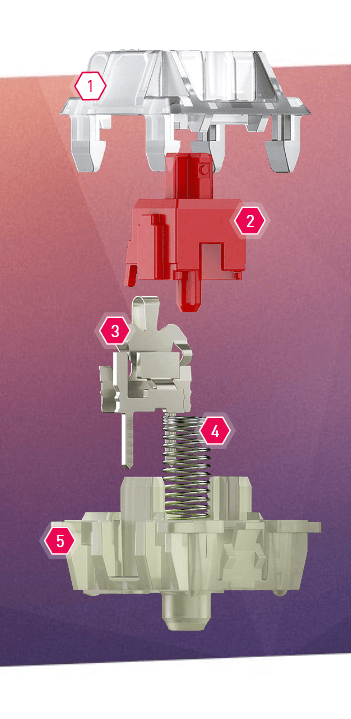
Upper Housing: The upper housing sits on top of everything else and is held together by four tiny clips. It is easy to disassemble it by unmounting the plastic sections. On Cherry MXs, the upper housing is available in two styles: clear or solid black plastic. The clear casing will allow the light to show through if you have RGB lights.
Stem: The stem is the design’s skeleton. This component is the most mobile, gliding up and down. When the stem reaches a particular distance, it will actuate the key and register a keystroke.
The spring supplies all of the resistance and can influence the overall stiffness. A stiff spring will accompany a heavy key, and vice versa. A twisted or bent spring can produce a lot of extra pinging sound.
Lower Housing: The lower housing is where all of the sophisticated components are stored. This part contains a metal leaf that is responsible for the tactile bump/click. This part can be ruined if it is bent or damaged. A few metal and plastic pins on the underside are soldered to the PCB to secure the connection.
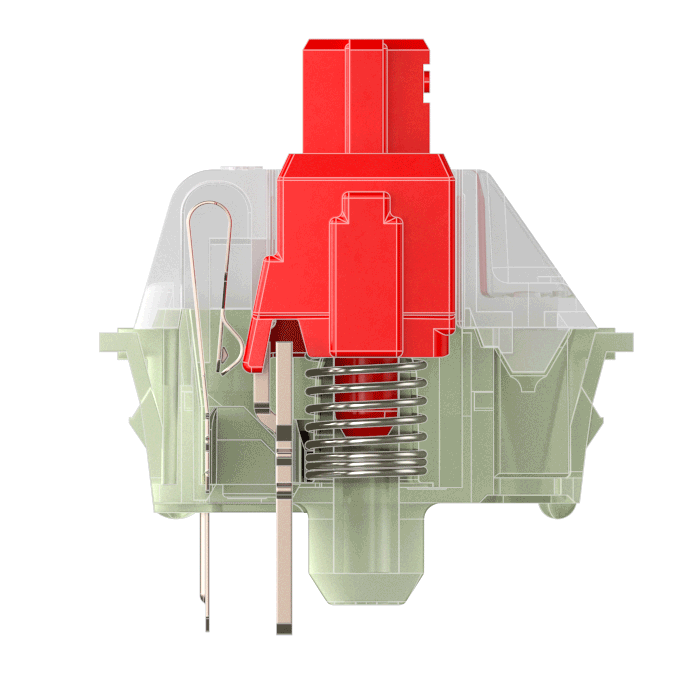
Is the Cherry MX the best option?
Now that we’ve gone over most different selections and the jargon, let’s see how they stack up against the competition.
Cherry MXs have the highest quality requirements and are subjected to extensive testing. Their entire testing process is extremely astounding, since they are stress-tested at severe temperatures and squeezed several times by a machine to certify how long their force curve will last.
Cherry MXs have an insanely long lifespan of 100 million keystrokes. They have twice the longevity of their competitors, which is usually approximately 50 million years.
Even after 100 million keystrokes, they usually still operate; they just feel a little different. Some enthusiasts like to have a broken-in switch since it feels smoother and less scratchy.
Cherry MX takes the prize in terms of quality.
However, there is a bit more competition in terms of feel and sound. Although Cherry MXs are perfectly toleranced, they do have a scratchier feel than the competitors. Furthermore, they charge a premium pricing that can double or triple the cost of other manufacturers.
Gaterons, for example, often have a smoother keystroke and are significantly less expensive, but in exchange for the lower price, they do not have the rigorous durability standards.
It’s up to you whether you choose a smoother feel or stronger durability standards.
How to Boost the Performance of Your Cherry MXs
There are a plethora of fascinating mods you can do after acquiring a mechanical keyboard with Cherry MXs to increase the feel and sound.
Applying Lube
Applying Lube is a wonderful technique to reduce spring ping and scratchiness while also helping them feel smoother and sound better. Hands down, this is the best improvement you can make.
Lubricating your keyboard can be a tough work, therefore we’ll provide links to a few guides we’ve published on the subject. Believe us when we say that the difference is night and day. There are several approaches depending on the tools you have available and whether or not your keyboard is hot-swappable.
Install Film to Reduce Wobble
When keyboards are made, there are minor flaws that cause the switches to not fit precisely snugly. This can cause additional wobble and instability when typing.
You can attach film to make them more safe and stable, as well as to eliminate rattle and make them feel nicer. We don’t have a tutorial for this process, so we’ll point you to a fantastic video. This procedure also necessitates you opening them so that we may show you our guide.
Conclusion
That was a lot of information. We gave you a quick overview of Cherry MX colors and explained what clicky, linear, and tactile represent, as well as more information about each specific option. Red, Black, Brown, Clear, Grey, Blue, & Green are the primary Cherry MX colors.
There are also speciality options available, such as the Cherry MX Silent Red and Silent Black, both of which are excellent quiet options. Furthermore, you might get a speed or low-profile alternative, both of which have a shorter actuation distance and are said to boost game reaction times (which we personally think is baloney).
We also deconstructed various phrases like actuation distance, travel distance, and so on, and explained all the convoluted foreign-sounding jargon typically heard in the keyboard world.
The part anatomy covered the numerous components such as the upper/lower housing, stem, spring, and so on.
Overall, Cherry MXs are an excellent option if you want a long-lasting, very sturdy switch, but they fall short in terms of overall feel and sound. Furthermore, they are rather pricy, making them unsuitable for those on a tight budget.
