When using a mechanical keyboard, the loud pinging noise when you press a key can be very annoying and frustrating, especially in a quiet room.
It can cause an unwanted distraction when you are working or playing.
Some keyboards and switches will have their pinging sounds reduced over time.
For others, they may never go away, and it’s probably a result of a manufacturer’s defect.
But don’t worry, you can get rid of the pinging noise in many ways.

What Causes the Pinging Sounds on Your Keyboard?
The metallic pinging sounds coming from the mechanical keyboard are from the key switches, and the material of your keyboard, such as metal or aluminum plate.
As we all know, all the keys on your keyboard are operated separately by switches. Each of them has several moving objects, one of which is a metal spring.
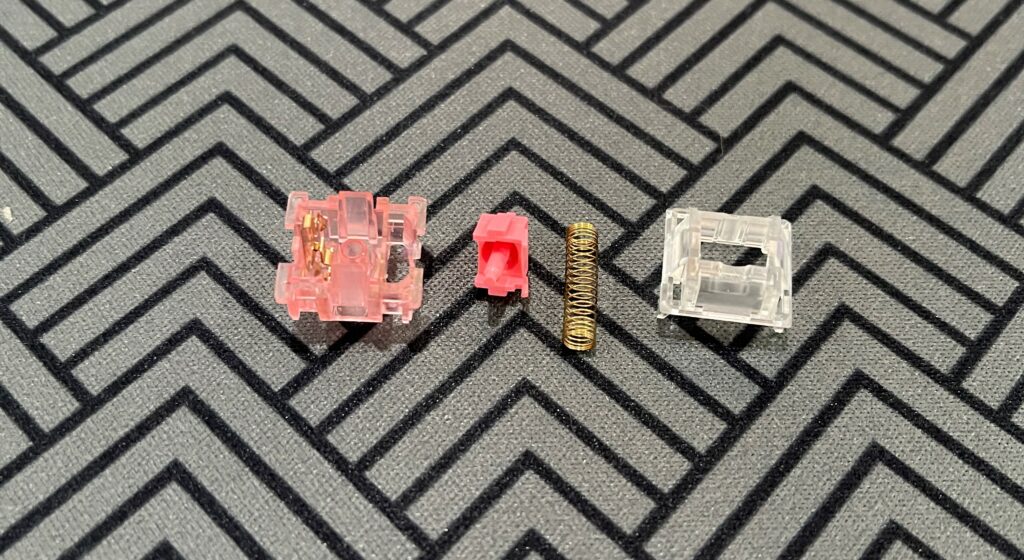
Whenever you press a key, especially when you “bottom out” a key (when you press the key to the fullest depth of its normal travel), the spring will move and cause a noise.
The plate is also the cause of the pinging noise. Some keyboards have their aluminum plates placed insecurely inside them, which can cause vibration and make the annoying sound even louder. Metal and aluminum plate are resonance materials compared to plastic.
Using the keyboard on a bumpy surface is also a cause of the noise. Typing on that surface will make the keyboard unstable and vibrate more.
Manufacturing defects can cause spring ping. It is certainly true that the manufacturers do their best to avoid any defects, but sometimes it happens. It can be the design of the case, the key switch, or the plate.
How to Fix the Pinging Sounds?
Some of the solutions are very simple, while others will need tools and some of your time to get the job done.
We will list all the solutions for you. It is up to you to choose the one that’s right for you or combine some of the fixes together to make the most sense for your case.
1. Put your keyboard flat on the desk:
This is a solution that can easily be implemented. You simply use your keyboard by laying it flat on your desk.
This will increase the contact between your keyboard and the surface, which will dampen the vibrations and the sound as well.
To further dampen the sound, you can use a desk pad placed under the keyboard.
Note that it will not completely remove the pinging sounds, just make them much less noticeable.
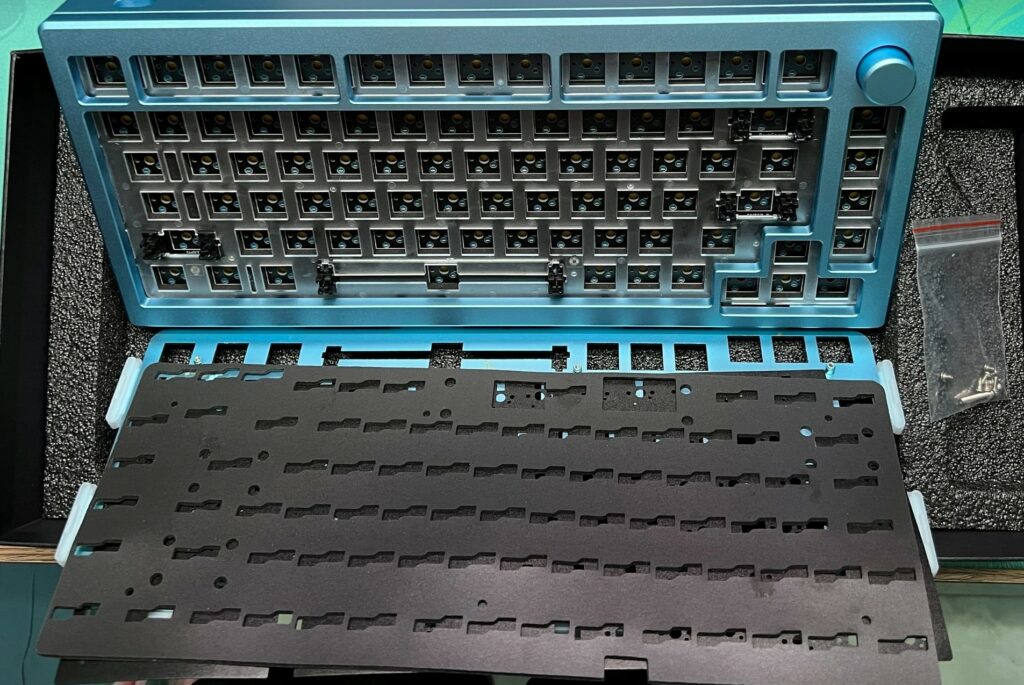
2. Use a Foam
This option will take some of your time since it requires you to disassemble your keyboard. A friendly reminder that it will void your keyboard’s warranty, so make sure you think carefully before doing this.keycap puller
So, you will need to first unplug the keyboard. Then remove all the keycaps by using the keycap puller.
After removing them, you can use the screwdriver to open the case. Once the case has been opened, carefully take out the PCB board (printed circuit board), you definitely don’t want to damage it.
Now, you can start inserting the foam that has been cut according to the size of your case.
If you are tight on a budget, you can use the packing foam. If not, neoprene and sorbothane foam are the best options here.
Once you finish inserting the foam tightly into the case, you can put everything back and do a few typing tests. You will see that the foam significantly dampens the noise or even gets rid of it.

3. Use O-Rings
An O-ring is a small rubber ring designed in the shape of an O.
These rings are made and designed to absorb the pressure applied to a keycap.
The O-rings are placed between the keycaps and the keyboard’s case. It can prevent a keycap from bottoming out, which will stop the ping from ringing out.
Although the O-ring doesn’t completely silence the sound of clicks, it drastically reduces it to a more tolerable sound.
The newly improved sound becomes almost like that of the regular dome keyboard.
O-rings are quite cheap and can easily be bought in online stores.
4. Lube the switches
You can choose this option when the pinging sound doesn’t come from the vibration or the case. It is because of the switches. In this option, we will lube the switches.
There shouldn’t be any problems if you have a hot-swappable keyboard. You just need to take off the keycaps with a keycap puller, then the switch by using a switch puller.
You can start by applying the lube directly to the switch and near the spring.
Lubing switches will have a great positive impact on your typing feel and the sound. If you do not have a hot-swappable keyboard, you will need a soldering tool to de-solder the switches.
It can be quite difficult if you are not familiar with the tool.
