Are you looking for a mechanical keyboard that produces an unmistakable loud, clicky sound? Then you are in the right place! We have put together a list of the top mechanical keyboards with loud clicky switches such as the Cherry MX Blue or Kailh BOX White switch
Our top recommendations include the Drop ALT, Ducky One 2 Mini, Durgod Taurus K320, Redragon K552, and Keychron K6.
Now, let’s dive into the features, cost, and applications of each.
The Best Loud Mechanical Keyboards

1. Drop ALT
Those who require a loud keyboard should choose the Drop Alt. The metal shell and floating keycap design provide the ideal soundscape for a satisfying clicky switch. The metal frame gives everything a robust, hard feeling, and the keyboard feels wonderful and substantial. The Drop Alt also has a number of USB ports on the rear so you may select the most practical place to connect your cable. The Drop ALT also has a lovely pair of PBT keycaps to take its degree of glitz to a whole new level.
The compact 65% layout of the Drop ALT is an intriguing feature. The 60% size is the standard for smaller keyboards, although the 65% layout is somewhat bigger to accommodate arrow keys. Many people consider this layout to be the perfect compromise between size and comfort since arrow keys make gaming and typing a snap. You save a ton of desk space with a 65% arrangement since you don’t need a number pad, function row, or navigation cluster.
The Kailh Box White and the Cherry MX Blue, both clicky switches, are two of the available switch choices for the Drop Alt. Because it emits sound during both upward and downward movement, the Box White is typically chosen as the best clicky switch for typing. The keyboard may also be hot-swapped, giving you the freedom to switch out the switches for whatever kind you choose.
If you want a really loud switch, like the Kailh BOX Jade or BOX Navy, it’s a simple switch that doesn’t need desoldering.
Hot-swappable keyboards are useful since you can easily swap out the switches even if they don’t come with a loud enough default setting.

2. Ducky One 2 Mini
No introduction is necessary for the keyboard known as the Ducky One 2 Mini. The One 2 Mini swept the keyboard community by storm and significantly increased interest in the 60% layout size. Numerous counterfeit keyboards appeared on the market very long after it was released; the 60% layout and stylish appearance especially appealed to the gaming community.
If you want a loud switch, the keyboard has Kailh BOX White or Cherry MX Blue switches available. Due to the BOX White’s click-like action while going up and down, it is unquestionably favored over the Cherry MX Blue.
The black top plate and white side casing that come with the Ducky One 2 Mini truly tie the entire design together. The keyboard’s distinctive coloring and design are further enhanced by the Year of the Pig spacebar. The keyboard is strong, fashionable, and excellent for gaming overall.
The Ducky Mecha Mini is another option to consider if you want the keyboard in aluminum.

3. Durgod Taurus K320
We love the Durgod Taurus K320 mechanical keyboard, it’s one of our favorites. The keyboard has a ten-keyless design and is made of a metal plate attached to a plastic shell, which makes it incredibly strong and non-flexible. One of the greatest typing experiences is provided by the keyboard, which also has superior stabilizers.
The casing design complements the gray and dark gray color scheme of the keycaps, which are manufactured from a good PBT material.
The power line, which connects into the rear of the case’s center, is guided by certain cable routings on the back of the keyboard. The K320 is more portable and user-friendly thanks to the excellent detachable USB-C function.
The K320 is available with a variety of Cherry MX switch types, including the clicky Blue and White switches.
The White switches are a great alternative if you like a slightly softer click but the Blue switches are the loudest. The White switches are also a little bit heavier, so if you write quickly, they may prevent you from bottoming out on each keystroke.
Overall, the K320 provides a great typing experience, and we would suggest it to everyone. It actually came in second place out of 10 midrange keyboards on our list of the best mechanical keyboards under $100.

4. Redragon K552
The Redragon Kumara K552 is the fourth item on the list. Look no farther if you want a cheap keyboard with clicky switches. This keyboard is great if you want a keyboard that produces a lot of noise when typing and gaming without breaking the bank.
The keyboard is packaged in a plastic shell with a huge Redragon logo between the arrow keys and navigation cluster, giving it a distinctively gamer look and feel.
The keyboard’s plastic construction causes it to echo and rattle while you type, adding to the total sound level even if it’s not particularly pleasant.
Outemu Blue switches, which are pretty similar to Cherry MX Blues but, in my opinion, are a little louder, are included with the K552. When searching for a loud, clicky keyboard for gaming, you really can’t disagree with the design of a keyboard that falls within this price range and checks all the right boxes.
The keyboard is amazing all around thanks to its full RGB illumination, excellent gaming capabilities, and affordable pricing. If you’re new to mechanical keyboards and want to keep your expenses low, the K552 is a wonderful option. The Redragon K552 Kumara is available on Amazon at an incredibly low cost.

5. Keychron K6
The Keychron K6 is listed last on the list. The K6 has to be included on our list due to the amazing capabilities it crams into such a little keyboard.
The K6 has a wifi connection, a hot-swappable PCB, an aluminum bezel, and Mac compatibility. This keyboard is undoubtedly a master of all crafts and a fantastic choice for anyone that wants a loud keyboard.
To test and identify the loudest switches available, you may quickly swap out the switches thanks to the hot-swappable sockets.
The K6’s design is superb; the entire keyboard feels extremely well made and encourages a pleasurable typing and gaming experience.
A detachable USB-C cable, RGB lights, and all the other bells and whistles you would expect from a keyboard are included with the keyboard. Additionally, the keyboard has a compact 65% layout that is ideal for gaming and typing in cramped situations.
The Keychron K6 is excellent for working from home in a temporary workplace, in our opinion. By clicking this link, you may find the K6 on Amazon at an incredibly low cost.
Why Should I Buy a Clicky Keyboard?
Why in the world would someone desire a noisy, clicky keyboard? Most individuals are generally seeking for a means to soundproof their keyboard for the office or so they can quit disturbing their relatives.
Well, typing on a keyboard that clicks with each keystroke will always be quite gratifying. Each click’s feedback is merely one more sensation that unifies the keyboard experience as a whole.
A clicky keyboard can be a great choice if you’re working from home and don’t have to worry about upsetting anybody around. You can type with the familiar, pleasing clicks and clacks.
Although clicky switches may make or break a keyboard, not everyone prefers them. Typing on a clicky keyboard may make typing feel more intuitive since the extra feedback may let you know each keystroke is being accurately activated.

The Switch Is The Most Vital Component.
The switch is unquestionably the key to a noisy, clicky keyboard. The clicky sounds are really produced by the switch located beneath each key, not by the keyboard itself. The switch will go past the hump and create a loud click after being depressed a specific distance.
Typically, Blue switches like Cherry MX, Gateron, or Outemu are available on the majority of keyboards.
All of these switches are frequently comparable to one another, with Cherry MX having the highest durability ratings.
There are, in my opinion, superior clicky switch alternatives than the standard Blue switch. The BOX White, BOX Navy, and BOX Jade are some of Kailh’s greatest clicky switches in the array of BOX switches.
The Kailh BOX switches have a novel design; they contain a click bar that generates a clicking sound when the switch moves higher and downwards, potentially doubling the volume of each click. On the other hand, a Blue switch has a click jacket design that only emits a clicking sound when moved downward.
Of course, I should point out that since so many individuals have various opinions about which switch they prefer, switch selection is solely a matter of personal preference. But since I’m writing this post, I’ll state that Kailh BOX switches presently offer the finest clicky options available.
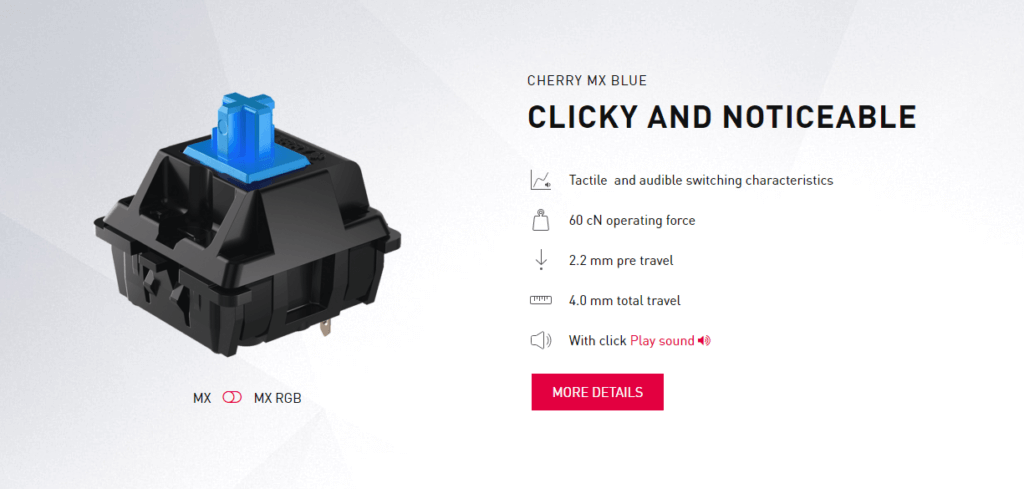
The Blue Switch’s Loudness
It wouldn’t take long for those around you to put on headphones and start griping if you brought your clicky keyboard to work or school.
It’s a quick way to turn someone against you.
The high-pitched sound that is produced with each keystroke is the primary indicator of a blue switch.
Blue switches are not considerably louder than other switch kinds in terms of decibels, but their high-pitched sound makes them even more audible. The click sound is really distinct.
The blue switch stands out over any nearby conversations if there are any.
I asked my wife to begin typing on a blue keyboard while I went into another room and locked the door as a fast test. Everything was still audible to me.
Cherry MX blue switches are, in actuality, noisy.
They will be audible to your whole office, class, or spouse from across the room.
Pick up a blue keyboard, if you have a castle of solitude or live alone, and start typing. There is nobody around to bother.
When typing or playing video games, the clicking sounds are immensely pleasurable for many people.
The Sound of your Keyboard Is Affected By Your Entire Setup
When employing a clicky switch, it’s important to bear in mind that the volume of the keyboard will depend on the arrangement as a whole.
The sound will be affected by a variety of factors, including your workstation, keyboard, plate material, and keycap shape.
While typing on a thin desk, you might use a complete metal keyboard without any sound-absorbing padding if you like a louder configuration.
It is ultimately up to you how loud your setup is; some individuals enjoy having a keyboard that vibrates erratically and awakens the neighbors.
Conclusion
If you’re searching for a clicky switch, there are several fantastic solutions available. Because the keyboard has a great build quality and hot-swappable switches, you can truly pick the ideal clicky switch to make your keyboard experience as wonderful as possible. We strongly suggest the Drop ALT.
The Ducky One 2 Mini, Durgod Taurus K320, Redragon K552, and Keychron K6 are a few other top choices. Based on the size, functionality, and price you require, you should be able to choose a keyboard from this list and have a good noisy keyboard that is sure to keep everyone awake at night.
We strongly advise checking into the Kailh BOX switches, some of the greatest clicky switches currently available, if you truly want to increase the clicky noises of your keyboard. For a loud typing experience, the BOX Jade or BOX Navy are strongly recommended.We strongly advise checking into the Kailh BOX switches, some of the greatest clicky switches currently available, if you truly want to increase the clicky noises of your keyboard. For a loud typing experience, the BOX Jade or BOX Navy are strongly recommended.
