Are you ready to dive into the world of split mechanical keyboards? If so, you’ve come to the right place.
It’s time to stop sacrificing your comfort out of ignorance – your physical well-being is too important to risk.
After all, professional soccer players don’t buy the cheapest shoes they can find, and artists don’t use run-of-the-mill paint brushes to turn their work into millions of dollars.
So why, if you’re the one spending 8 or more hours a day typing on a computer, would you settle for a keyboard that’s causing pain and inadequate support to you and your workstation?
Investing in a split mechanical keyboard doesn’t have to be expensive and can drastically improve your typing experience.
Whether you’re a student, a content creator, or a gamer – look into split mechanical keyboards as a worthwhile investment for your comfort and productivity.

I am using traditional keyboard, what is wrong with it?
The traditional keyboard is the default form factor for a reason, but that doesn’t make it the right choice for everyone.
The traditional shape is often the result of a focus on cost-effectiveness than comfort when mass-producing a keyboard.
While this form factor has become the norm, it can cause significant problems for users’ bodies, the most common being carpal tunnel syndrome.
Carpal tunnel syndrome is characterized by wrist inflammation and pain. Those suffering from it may find themselves unable to use a keyboard for a few days while the inflammation subsides.
This is a result of people putting too much strain when typing on their keyboard. If you place your hands on the keyboard right now, you should feel like you are resting on the keys, not forcing yourself.
Split mechanical keyboards are the solution for your pains
The two halves of a split keyboard can be adjusted and moved according to your preferences. This allows a more ergonomic typing experience, reducing the risk of carpal tunnel syndrome and general discomfort when typing.
Ultimately, a split keyboard can improve your typing experience and prevent long-term physical injury.
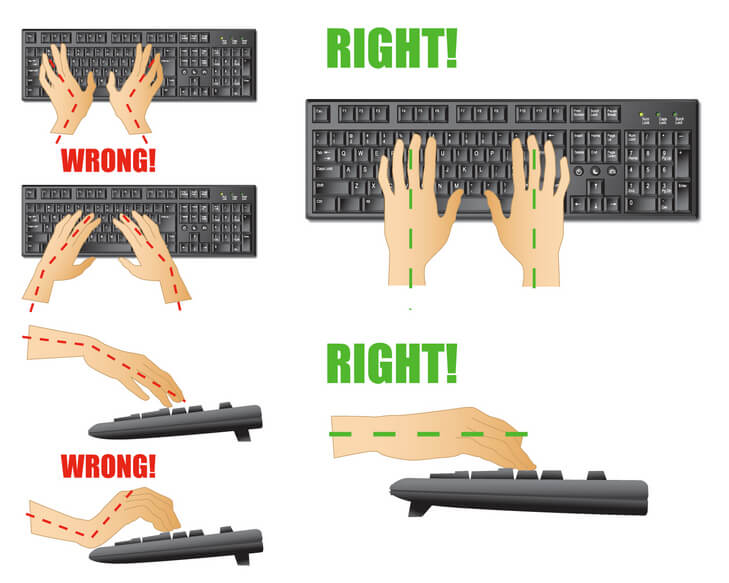
If you want to minimize the stress on your wrists and hands when typing, consider getting a split mechanical keyboard.
By splitting the keyboard in two, your arms can lay naturally at your sides, rather than having to extend to reach a traditional keyboard. This can help reduce strain compared to typing on a laptop or with an external wrist rest.
Plus, with the customizable key placement and additional space, you can reduce the risk of mis-keying. If you’re looking for an ergonomic typing solution, a split mechanical keyboard might be worth checking out.
TWR lay your hands back on your keyboard and assess if the angle between your arms and hands is correct. If you observe that your hands are pushed outward, it might be a sign of ulnar deviation, an issue which can lead to extreme discomfort. Ensure that your hands and arms are in right alignment to avoid any possible pain.
The classic keyboard layout does not lend itself well to preventing wrist strain when typing. It’s common to find yourself in the “pinky section” (where modifiers such as shift and control are located) to type out certain letters like ‘P’ and ‘Q’ – this can cause discomfort and, in the long run, lead to Ulnar Deviation – a painful condition where repeated typing causes the hand to push down and outwards.
The good news is that a split mechanical keyboard may just be the solution you’re looking for. The split design allows your hands to stay in a more natural, comfortable position while typing – one that won’t cause any unnecessary stress on the wrists. Combining this with regular breaks and stretch breaks is a great way to reduce overall strain.
This approach is not as easy on a traditional keyboard. It’s hard to change the way keys are laid out and make sure that they are in a more ergonomic position. However, a split mechanical keyboard provides a great way to maximize typing comfort and keep our hands safe.
Writing with hands facing down causes a lot of problems!
We’re all used to typing with our palms facing down, in what is called a pronated position. However, this can be quite hard on our arms and cause pain and damage if done for too long. Our arms were not meant to stay in this position for long periods of time. This goes for our mouse too, although we’ll leave that aside for now!
Enter the split mechanical keyboard. This type of keyboard is designed to let the user type with their hands in a more natural, ergonomic position. It allows the user’s arms to be in a more comfortable, neutral position. It also gives the user more flexibility in terms of positioning.
The split mechanical keyboard is a great alternative for anyone who wants to minimize the strain on their arms. It can not only reduce risks of injury, but also be more comfortable to type with.
Traditional Keyboards also cause back pain
If you want to work on your computer without having to worry about back pain, then it’s time to look into getting a new keyboard.
A split mechanical keyboard can help to reduce back and shoulder strain, as well as reduce the risk of long-term pain. Unlike traditional keyboards, split keyboards are designed to fit the natural alignment of your hands and arms – when placed correctly, your fingers should be in line with your shoulders. This allows you to type with little to no strain on your upper body.
Plus, split keyboards are also configurable, meaning you can adjust the positioning of each half so it matches your needs. Whether you’re into gaming, programming, or writing, you can tailor the angle of your keyboard to fit your posture, making it easier to type.
If you want to work in comfort and reduce the risk of back and shoulder pain, a split mechanical keyboard is the perfect choice.
Split Keyboards can solve all posture problems
Looking to improve your posture while typing? Split keyboards are an ideal solution. There are a variety of different split keyboards on the market, so knowing what to look for is essential.
How far apart would the two parts be?
When considering a split keyboard, an important factor is the distance between the two halves. A true split keyboard will allow you to spread both halves out until they’re aligned with your elbows. This is something that should be taken into serious consideration, as some alternatives, such as the Microsoft Sculpt (see image) offer a look similar to the split keyboard design, but do not actually provide the same flexibility.
It’s also useful to think about other features such as ergonomics, portability, and price. Split keyboards come in various shapes and sizes, and some may provide better ergonomic support than others. Additionally, some keyboards may be more portable than others or have other features that may be beneficial. Price is also something to consider, though some people may consider a more expensive model to be worth the money if it provides better overall support and comfort.
Ultimately, choosing the right split keyboard is an individual choice based on the user’s needs and preferences. With the right split keyboard, it’s possible to enjoy more comfortable typing, improved posture, and better overall ergonomics.

Are the two parts tented?
Have you been battling with forearm pain caused by hand pronation? Then look no further than split mechanical keyboards with tenting solutions. Whether offering angling up to 40 degrees, or just a few, having the option to separate the two halves of the keyboard allows for more comfortable typing and can help minimize pronation-based pain. What works best for you is up to you, so you can find the angle that gives you just the right comfort level.
Can I reprogram each key?
If you’re tired of feeling wrist pains or suffering from ulnar deviation, you’ll be happy to know that split mechanical keyboards can be a great solution.
With split keyboards, you’re able to reprogram each key to better suit your hand’s needs. For instance, you can move the keys that your pinky finger normally uses, allowing your hand to have less stress while also being able to perform the same tasks.
Additionally, split keyboards also feature something called a “thumb cluster” which gives you more options for buttons that you can reach with your thumb, such as backspace, SHIFT, CTRL, and more, making it a great choice for anyone suffering from mobility issues.
Don’t be afraid to customize your devices; a split mechanical keyboard might be just the thing you need!
Are the split keyboard buttons staggered or ortholinear?
Split mechanical keyboards can sound intimidating, but the concept is actually quite simple.
Rather than having keys that are staggered in rows, split mechanical keyboards feature keys that are aligned in columns and rows. This makes it much easier to reach the keys that should be aligned below each other. You can see this easily by looking at the H and N keys: with a split mechanical keyboard, the N is directly underneath the H.

Split mechanical keyboards have been gaining popularity due to their ergonomic design and enhanced functionality.
By breaking the keyboard into two parts, the user can adjust the distance between their hands to reduce fatigue and strain on their wrists.
What really sets split mechanical keyboards apart, though, is the layout.
The most common layout is a staggered one which puts other keys in the same general area where they would be on a traditional keyboard.
The alternative is an ortholinear layout. In an ortholinear layout, the keys are aligned to one another and the space bar is placed above the other keys. This slight change reduces the distance between each key and minimizes the amount of finger movement necessary to type.
As a result, the user can type faster and experience less strain.
So, when considering a split mechanical keyboard, pay attention to the layout. The ortholinear layout might take some getting used to, but it offers tremendous benefits for anyone who types a lot.
Is there a keywell coming with the split keyboard?
Regular keyboards feature all their keys laid out on a flat surface, making it difficult for some to access keys that are further away from their hands. This can be a particular problem for those with smaller hands. To overcome this difficulty, split mechanical keyboards have been developed to enable users to more easily access the keys that are further away.
By positioning keys into ‘keywells’, less finger movement is required when reaching out to the outer keys, allowing for improved ergonomics and comfort while typing.
This is keywell:

Are you looking for a keyboard with a modern design that provides comfort and ease of use? A split mechanical keyboard may be what you’re searching for.
The split configuration facilitates a concave design which allows you to access the side keys of the keyboard much more easily than traditional keyboards.
The rounded shape of the keyboard also makes it better suited for those with longer fingers, so they can comfortably reach all the keys.
Additionally, split mechanical keyboards come with a thumb cluster section which adds 6 keys to each of the thumbs. This is an upgrade from regular keyboards which usually have just one key per thumb.
So, if you’re looking for a comfortable, easy-to-use keyboard, then a split mechanical keyboard is a great choice. With its concave design and increased thumb cluster options, you’re sure to have an enjoyable experience while using this modern keyboard.
Keyboard layouts: TKL, 60%, 40%, etc.
Split keyboards are a great choice for those looking to optimize their typing experience. While most keyboards have all the keys in one piece, the split form factor allows for some unique designs. The decisions you have to make when it comes to a split keyboard are the form factor, the keycaps, the switches and the keyboard layout.
When it comes to the form factor of the keyboard, you have the choice between a full keyboard, a Ten Keyless (TKL) or 80% keyboard, a 60% keyboard and a 40% keyboard.
The full configuration includes all the keys, the numbers row, the function keys row and the number pad on the right.
The TKL leaves out the number pad, the 60% is a compact version of the keyboard that does not include the function keys row and the 40% is an even more compact version of the keyboard that does not include the numbers row.
Of course, the fewer keys you have the less your fingers will have to move around.
At the same time, the split form factor also allows for some key-placement optimization. Depending on your typing style, you can adjust the split to be more comfortable for your hands and to make sure you are able to type as efficiently as possible.

Split mechanical keyboards offer the convenience of having a full-size keyboard without all the extra keys. This saves you from having to move your fingers too much – a 40% layout gives you the maximum reduction in finger movement.
Rather than having to make multiple movements, your main fingers (excluding the thumb) only have to move one position either vertically or horizontally to reach any letter. Your thumb can then help by selecting different layers for you to choose from.
Compare this to your regular keyboard – how far do you have to move your fingers to reach F1 or the number 0? With a split mechanical keyboard, this movement is greatly reduced.
What switch type do split keyboards use?
Keycaps are the individual buttons you press when typing on a keyboard. When it comes to mechanical keyboards, you can remove each keycap to reveal the key switch underneath.
This is what a typical key switch looks like:
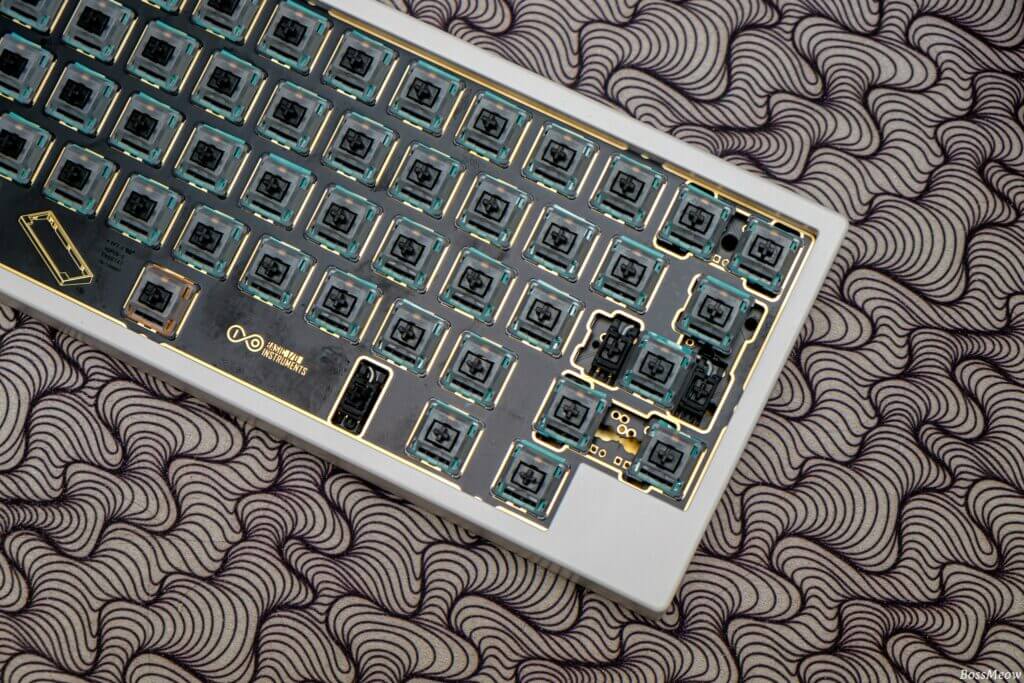
These key switches come with a variety of choices depending on the brand and model. Each switch has a distinct feel when pressed and create a unique typing experience.
Split mechanical keyboards come in three distinct types, each offering a different feel and sound when pressed.
- Linear switches are the quietest, providing a smooth and silent experience.
- Tactile switches provide a slight “bump” halfway through the pressing of the switch, giving feedback to the user.
- Clicky switches make a clicking sound when pressed and also provide the “bump” similar to tactile switches.
Linear switches are the most silent and are the best option if you prefer a quiet typing experience. Tactile switches still provide a relatively quiet experience, but are a bit louder than linear switches. For those who enjoy the sound of a clicking mechanical keyboard, Clicky switches are the best choice.
Now that you know what to look for, the next step is deciding which keyboard to get. With the variety of switches and styles available, there’s something to suit every preference. Whether it’s a full-size board, a tenkeyless layout, or a split mechanical keyboard, the choice is yours.
Which split keyboard should you get?
When considering the question of which type of keyboard to purchase, the primary point to consider is whether to assemble your own split mechanical keyboard or to purchase a complete unit.
If you have DIY skills and the time to purchase each separate component, a customized and self-made split mechanical keyboard offers greater degree of personalization and customization.
On the other hand, pre-assembled split mechanical keyboards provide the convenience of a ready-made solution, ensuring that all components will work together exactly as intended.
Ultimately, the decision is yours, and the type of keyboard you choose should reflect your needs and preferences.
Getting a commercial split keyboard
If you’re not into the DIY route, there are still solutions available, albeit at a higher cost.
For those looking for an easy way to get your hands on a split mechanical keyboard, there are few options to choose from – at a steep price.
Nonetheless, you can simply click a “Buy now” button and your split keyboard will be with you in no time after shipping.

Dygma
Dygma offers two split mechanical keyboards that are sure to revolutionize your typing experience.
The Dygma Raise is a ten-keyless model that allows you to customize your layout and comes in at around 350 USD.
The Dygma Defy is their predecessor, featuring an ortholinear distribution and larger thumb cluster. The Defy is slightly more expensive, coming in at 370 USD.
Both keyboards come with tenting kits to accommodate various preferences and both offer a variety of customization options – well worth their price.

ErgoDox
ErgoDox is a great choice when it comes to split mechanical keyboards.
They offer two excellent options – the ErgoDox-EZ and the MoonLander.
The ErgoDox-EZ is an ortholinear keyboard with big thumb clusters and a tenting kit and will cost you around 350 USD, depending on your customizations.
The MoonLander is the evolution of the ErgoDox-EZ, also ortholinear and offering plenty of customization options. This one is a bit more expensive, starting at around 365 USD.
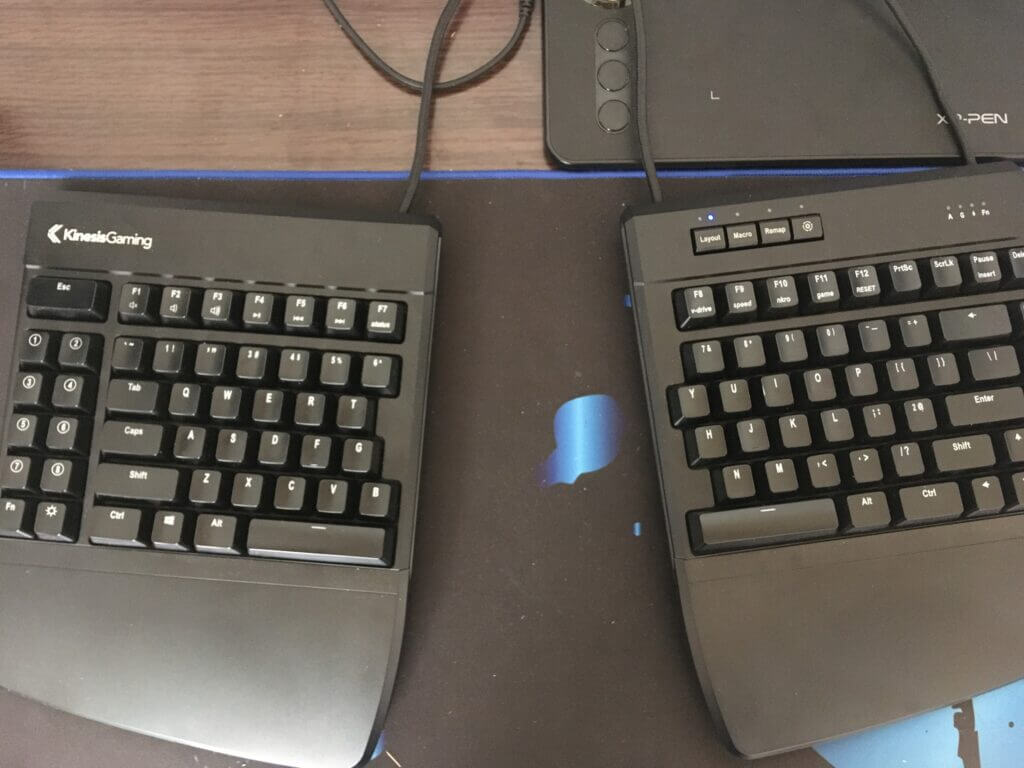
Kinesis
Kinesis’ Advantage360 split keyboard is an ideal choice if you’re seeking a commercially-available keywell model. Featuring an ergonomic ortholinear key distribution, comfortable thumb cluster, integrated tenting kit, and keywell, the Advantage360 has it all – albeit for a fairly high price.
You’ll be looking at about 429 USD for this model, so it may be too pricey for those who desire the customization options of others for a lower cost.
The Kinesis FreeStyle Edge RGB is an interesting option for those looking to start using a split mechanical keyboard. Unlike the traditional TKL layout, the FreeStyle Edge RGB is split in two, but still boasts a vibrant RGB lighting. It’s a great way to experience the benefits of a split keyboard without having to learn a new layout or keywell.
This amazing device goes for about 219 USD on the market right now, which is a great bargain for a split mechanical keyboard.
Making your own split keyboard
Split mechanical keyboards offer a variety of customizable features that can be tweaked depending on your preferences.
When building a split mechanical keyboard, you’ll need to consider the form factor, number of keys, key arrangement (staggered or ortholinear), tenting angle, and keywell angle.
To find the perfect design for your needs, it’s best to look for similar designs online.
For example, an ergonomic 60% keyboard with no tenting or keywell angle, and a staggered key arrangement, can be found in the Quefrency from Keeb.io. With the right design, a split mechanical keyboard is a great way to optimize the way you type and work.
If your priority is a minimalistic design for your keyboard setup, with 40% layout and ortholinear distribution without any keywell or tenting, then the Ferris from CuddlyKeyboards may be the perfect choice for you.
This mechanical keyboard requires minimal effort to assemble, offering an elegant and straightforward design that won’t take up too much space!

Split mechanical keyboards are an attractive idea for more experienced PC users; you get the convenience of a keyboard with the feel of a typing experience.
With a split keyboard, you can pick your custom parts from a web store; from switches, to keycaps, to the actual case.
Most online stores have pre-built packages and this type of keyboard typically costs from $150 – $250. If you have some knowledge in electronics or you’re feeling brave, you can handwire the entire keyboard, saving some costs.
Additionally, if you have access to a 3D printer or printing service, you can print a custom case for a lower price. Finally, there are plenty of building guides available on the web, so make sure you look those up to make the building process a bit easier.
Which split keyboard should I get eventually?
Finding the right keyboard for you is ultimately a matter of personal preference. The choices available are seemingly endless – and that’s only scratching the surface!
Whether you’re just dipping your toes in or planning to dive right in, the decision is yours to make. One option that may be worth considering is the split mechanical keyboard. With this type of keyboard, you’ll get the best of both worlds, with a bit of extra customization to make it just the way you like it.
Depending on how far down the rabbit hole you’re willing to go, the price tag can vary, so it’s important to consider your budget ahead of time.
Conclusion
After taking a few minutes to grab a coffee or your favorite beverage, stick around and learn why making the switch can do wonders for your body.
Split keyboards are designed to allow the user to have more natural portability, making them easier to use than traditional keyboards. They also take up less space on a desk, allowing you to have more room to perform other tasks. Plus, they provide an ergonomic advantage as they are adjustable to fit your body.
When you’re ready to take the plunge and choose your split mechanical keyboard, you can rest assured you’re making a safe and wise decision – one that will improve your posture and comfort level. Once you get the feel for your new keyboard, you’ll know exactly what to look for in the future.
