It is important to consider a keycap profile for gaming as well as its surface texture, appearance, area, size, and distance from adjacent keys. Your gaming experience may be significantly impacted, especially if you play a lot of key-intensive games. Finding the proper keycap profile is essential for gamers because of this.
What are the differences between keycap profiles and which one is better for gaming? Let’s take a closer look!
Your performance will be significantly improved if you can discover a keycap profile that fits your playing style, enables you to make quickly press keys, and provides immediate feedback.

Keycap Profiles
Keycaps are classified as different profiles by their various surface types, roundness, areas, and other attributes. A keycap profile is made up of these features. For various keyboarding applications, various keycap profiles are utilized, some of which are more suited for particular activities than others. This is why it’s so crucial to educate yourself about them.
Because several keycap profiles can be used with the same layout, keycap layout and keycap profiles should not be confused. You muFst seek for the best candidate. Only a select few new keycap profiles actually managed to maintain popularity as a result of the way they transformed keyboard usage. Various new keycap profiles can come and go.
Read more: Keycap Profiles
Keyboard Layout
Understanding the layout of a keyboard is crucial if you want to learn about various keycap profiles. In essence, the keyboard has four keycap rows labeled R1, R2, R3, and R4. Let’s look at them now.
R1 – R1 or Row 1 is the row that contains the spacebar key, along with the Ctrl, Alt, stabilizers, and other function keys. The Shift, Z, X, C, and other keys are located in the row above this one as well.
R2 – Also known as Row 2, the middle row of keys includes the Caps Lock key in addition to the A, S, and D keys. It has some of the keys on the keyboard that are most frequently utilized.
Row 3, or R3, is the row of keys that contains the Tab key, QWERTY keycaps, and special character keys. This group of keys on the keyboard is highly well-liked.
In a full-sized standard keyboard, the R4 or row 4 is the row of keys that houses the numerical keys. The row above that row, which houses the Esc key and the function keys, is also the row 4 in the keycap profile size guides.
Keycap Dimensions
As long as the number of keycap units is constant, every row on a keyboard has the same size. Keycaps measure 18x18mm in width and length, respectively. Each row of keycaps has the same height, with the inclination and roundness varying depending on the specific keycap profile used, although the number of keycap units can vary.
This means that whereas a single unit key, such the Letter “A” key, is 18x18mm in width and length, the Caps Lock is 11.75 units, or 1832.30mm, in size. The spacebar, shift, and other larger keys also have slightly varying proportions since their width is not a perfect square. Let’s now examine the variation in keycap height between the rows.
- R1 – R1 keycaps range in size from 7.8 to 10mm.
- R2 – Keycaps range in thickness from 8 to 9.5mm.
- R3 – Keycaps are between 9 and 9.3mm.
- R4 – The keycaps of the R4 range in height from 10.4 to 11.8mm.
Top 5 keycap profiles for gaming
Currently, mechanical keyboard is excellent for gaming. Here are a few examples of the many keycap profiles now used for gaming to help you understand your options and select the best one.

1. OEM
One of the most popular profiles currently available on the keycap market is the OEM profile. This keycap profile is used by the majority of mechanical and conventional keyboards.
The keycaps’ surface is quite straight in this keycap profile. However, the R3 and R4 keys are both sloped upwards at a slightly different degree. The R1 keys are actually inclined downwards while the R2 keys are straighter.
The OEM keycaps are widely accessible in the market, so if you want to acquire them, you can do so for reasonable costs. Additionally, they have a respectable keypress. These keycaps have a similar design to Cherry MX keycaps.

2. MX Cherry
The Cherry MX keycap profile is currently the most expensive when it comes to Cherry MX keycaps. Because it feels so nice and comfortable, whether you’re a gamer, typist, or just a general computer user, it’s used in the majority of high-end keyboards.
There is hardly any roundness in them at all. Most of their surface is straight and flat. They have a one-way inclination, though. The R1 keycaps have no angling at all, the R2 keycaps have a tiny upward inclination, the R3 keycaps have a bit more angling than the R2, and the R3 keycaps have a significant upward tilt, but the overall design is highly ergonomic.

3. SA
A more contemporary keycap profile called SA, or Spherical All Rows, has lately gained popularity in the keycap market. Due to their specialized market, these keycaps are quite uncommon. If we discuss how round these keycaps are, you probably got it—the keycaps are very round on top.
The SA profile’s R1 keycaps have a downward slope, but it is more curved than the R2 keycaps’, the incline starts to travel upward from the R3 keycaps, and it is totally directed upward with the R4 keycaps, just like it is in the R1 keycaps. These keycaps have a wonderful feel to them, although the area is a little challenging to transmit through.

4. DSA
The DIN standard height spherical all rows keycap profile, sometimes known as DSA, is unusual but renowned for being exceptional. For general usage, this keycap profile does a pretty good job of keeping all the keys at around the same height and inclination.
The keycaps are quite rounded, and other from that, there is no particular variation in the incline; the inclination is simply due to the roundness. The R1, R2, R3, and R4 rows are all nearly identical. In the DSA profile, the only key that exhibits a reverse roundness traveling outward is the spacebar.
DSA profile keycaps are only found on custom keyboards because they aren’t frequently taken into account when manufacturers are creating keyboards; instead, OEM or Cherry profile keycaps are typically used.
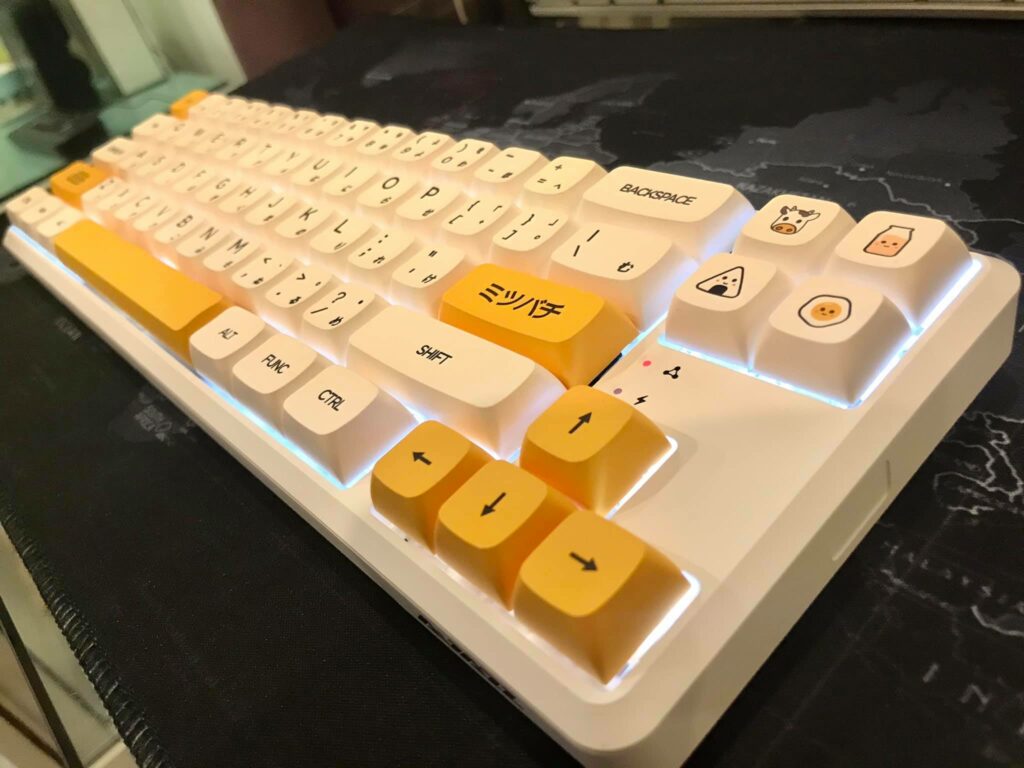
5. XDA
The DSA keycap profile and the XDA keycap profile are remarkably similar, however the differences lie in the size of the keys and the roundness of the keycap sides.
Even though all the keycaps in the R1, R2, R3, and R4 rows have almost the same inclination, roundness, and feel to them, if you look at the XDA keycaps, you’ll see that they have a larger surface area than other keys. That is what makes them unique.
What is the most suitable keycap profile for gaming?
The keycap profile that feels the most comfortable, has the nicest feel, has a respectable amount of area, and is simple to propagate from one key to the next is, in general, the best keycap profile for gaming, according to the many individuals who frequently ask me this issue.
When selecting the optimum keycap profile, you must take into account all of these factors and those similar to them. And if we do take all of these factors into consideration, the Cherry MX keycap profile is the only one that appears to be the finest of all of them.
The keycap profile has less of an impact on the experience than the keyboard switch, though. Although Cherry MX is amazing, you might consider using a higher-quality switch in addition to the MX profile keycaps if you really want to improve your gaming performance. You’ll undoubtedly have a wonderful time working with them.
I personally believe the Cherry profile is the best for gaming, but I’ve heard that OEM is also a good option. I therefore created a comparison post; read it and make your own decision. Comparison of Cherry Profile with OEM Profile.
Conclusion
Keycap profiles are essential to the keyboard’s overall keycap pressing experience. You must become knowledgeable about them in order to make the best decision for your keyboarding experience. I sincerely hope you gained a lot of knowledge from this article and that you’ll utilize it to enhance your keyboarding experience. You have a wonderful day in store.
