Are mechanical keyboards really waterproof? If you’ve ever had a spill or two in the past, you may be wondering if your keyboard is waterproof enough to resist damage from liquid.
Unfortunately, most mechanical keyboards are not 100% waterproof, so you may have to deal with a bit of damage if you have an accidental spill.
However, if you take the necessary precautions and keep your keyboard away from liquids, you should be able to avoid any major problems.
So although mechanical keyboards may not be fully waterproof, you can still minimize the risk of serious damage with a little bit of extra care.
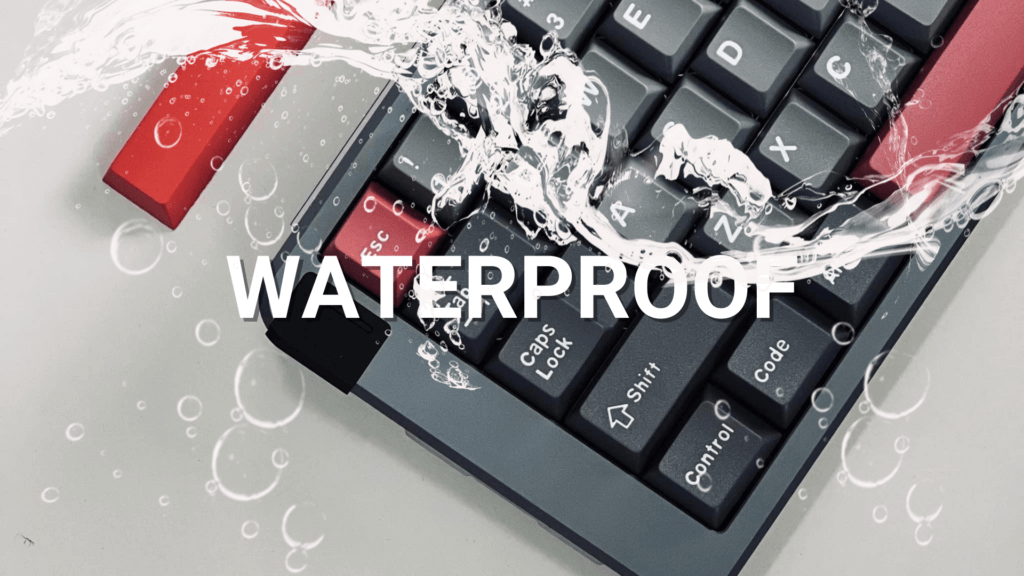
Are mechanical keyboards waterproof?
Unless the maker specifies otherwise, most keyboards are not waterproof. However, tiny leaks can occasionally be tolerated if the proper care is taken immediately.
Mechanical keyboards are much more water-resistant than other types of keyboards.
We’ll show you how to tell whether your keyboard is waterproof and what to do when there is water inside the keyboard.
Almost all keyboards are not really waterproof.
We’ve all had that panicked moment when your keyboard was covered with water, milk, wine, or coffee and you are still not sure if it could be salvaged.
The truth is that most keyboards aren’t water-resistant.
Unless the words “waterproof” or “water resistant” are showcased on the box, you should avoid typing near water and liquid.
Spilling water and liquid on your keyboard can cause your electronic devices to blow up.
In most keyboards, there is a thin membrane layer protects the PCB (printed circuit board). If not cleaned correctly, any liquid that sneaks through might cause a big long-term damage.
If you can dry your keyboard and remove the liquid without causing any deeper seepage, your keyboard will be fine.
You should be fine if you had a minor spill and cleaned up the mess immediately. Anything more may take additional measures and drying time.
What Does Waterproof vs. Water-Resistant Mean in terms of Mechanical Keyboards?
Even though a keyboard advertises itself as water-resistant gear, that doesn’t mean it’s completely waterproof. It’s very typical for these two terms to be misunderstood.
Waterproof keyboards are fine if they get wet. It can be totally submerged in the water with no problems. The keyboard would continue to function.
Water-resistant keyboards are shielded against spills on the surface, but they can still crack if exposed to enough water. Water-resistant keyboards should never be wet completely.
If you’re uncertain if a keyboard is water-resistant or waterproof, chances are it isn’t either. The fact that a keyboard is waterproof is usually a killer feature.
If you’re still unsure, you may always look for more details on the company’s website.
After getting water spilled over, mechanical keyboards are far less likely to break.
If you have a rubber-dome or membrane/rubber-dome keyboard, the odds of it failing due to water spills are significantly higher.
When the mechanical keyboards are fully submerged, they are less likely to break. The extra-durable structure pays off big time.
If you have a propensity to drop a lot of stuff, it may be worthwhile to upgrade your keyboard.
When wet, the mechanical switches under the keyboard button are less prone to break, and the metal frame covers the PCB better than a standard keyboard’s membrane layer.
It might be time to change your battered keyboard.
What Should You Do If You Accidentally Spill Water Over The Keyboard?
Don’t be worried if you came into this post because you accidentally spilled water on your keyboard. We’ll take you through each stage in detail, and you can take a look at this article as well: Quick Fix When You Spill Water On Your Mechanical Keyboard
Here’s all you need to know regarding cleaning your keyboard with water. However, to save you energy, we’ll provide the key notes below.
Step 1: Disconnect your keyboard.
First and foremost, turn off your keyboard. Everything should be turned off. Water and electricity are contrary.
Using such a wet keyboard with power going through it is a guaranteed way to damage everything.
Use a backup keyboard (if you have one available); you’ll need to use your computer without the keyboard for a few days to fully clean it.
Step 2: Remove Keycaps
The majority of the liquid are usually on top of the keycaps, so wipe that up as soon as possible. Microfiber towels are perfect because they don’t leave tiny bits of fluff behind or damage the keycaps.
Pull the keycaps after they are dry.
You’ll need a keycap puller, which you can make yourself if you’re up to it but it’s best to buy one Otherwise, you can try using your fingers, which isn’t ideal but does work.
Step 3: Remove any excess water with a wet cloth.
You should be able to easily access all the water that has accumulated behind the keycaps now as all of the keycaps have been removed.
It’s time to wipe away all of the surplus water so that everything can dry quickly, and the water doesn’t penetrate any farther into the keyboard.
A microfiber towel is recommended for wiping down the keyboard. Because a paper towel leaves small paper particles behind that attach to the keyboard and can block the switches, we recommend a microfiber towel.
Wipe down the keyboard’s surface until no more drips or puddles of water are visible.
If there are any little locations that you can’t reach with the towel, take a couple cotton swabs and go after them.
Being meticulous is your ally.
Step 4: Flip The Keyboard Over
Flip your keyboard around and place it in a sunny place when it’s all clean. Anything that has trickled in should be able to come out during this time.
Don’t submerge it in rice; simply set it aside for a time. Patience is the key, so resist the temptation to connect in the keyboard if you are impatient.
Step 5: Give it 48 hours
Okay, you have two days to wait. You’ve got this. Simply take out your extra keyboard and begin to work.
You can go to the final stage after two days have passed!
Step 6: Connect & Test
It’s finally time to connect in the keyboard and test if it’s still functional. The moment has arrived after two days.
Give the keyboard a gentle shake before plugging it back in to see whether there is any noticeable water left. When there is, I would leave it unplugged for another 24 hours.
If not, try plugging in the keyboard to see if it works. It’s a good idea to run a quick test to determine if all of keys are still functional. There is an application called key-test that allows you to quickly examine each key on your keyboard.
When all of your keys function properly, all you have to do now is replace the keycaps, and you’re ready to go. Congrats!
Conclusion
Most keyboards aren’t waterproof, but a few drops here and there aren’t devastating. After an event, your setup is usually recoverable.
During the drying process, just stay calm, act rapidly, and don’t get irritated. Everything should work out fine.
As a serial spiller, I can tell you that most keyboards, especially mechanical keys, are more lasting than you may imagine.
