One of the greatest mods to enhance the sound, and lessen vibration or rattling in a mechanical keyboard is to add foam to the interior of the device.
There are many various varieties of foam available, so we’ll discuss them all and determine which is the best.
Best Sound Dampening Foams for Mechanical Keyboards
1. Sorbothane
Our preferred choice for sound-dampening foam is Sorbothane. This substance was developed to lessen vibration and sound. Although it is the finest solution in theory, it is also the most costly, so it might not be within your price range.

It somewhat complies with the rule of diminishing returns, which states that the more money you spend, the less you really get back.
The foam is just slightly better than the other alternatives in terms of sound enhancement.
Sorbothane also provides good weight to the keyboard and gives the overall impression of being more high end because it is a little bit heavier than the other alternatives.
Sorptothane’s primary drawback, aside from cost, is that occasionally it might be too thick to fit within your keyboard; in such cases, a thinner foam alternative could be preferable.
2. Neoprene
The material made of neoprene offers the most value for your money. It is more affordable than sorbothane yet has similar soundproofing properties.
Additionally, you may purchase a large roll of the foam and apply it to several keyboards.
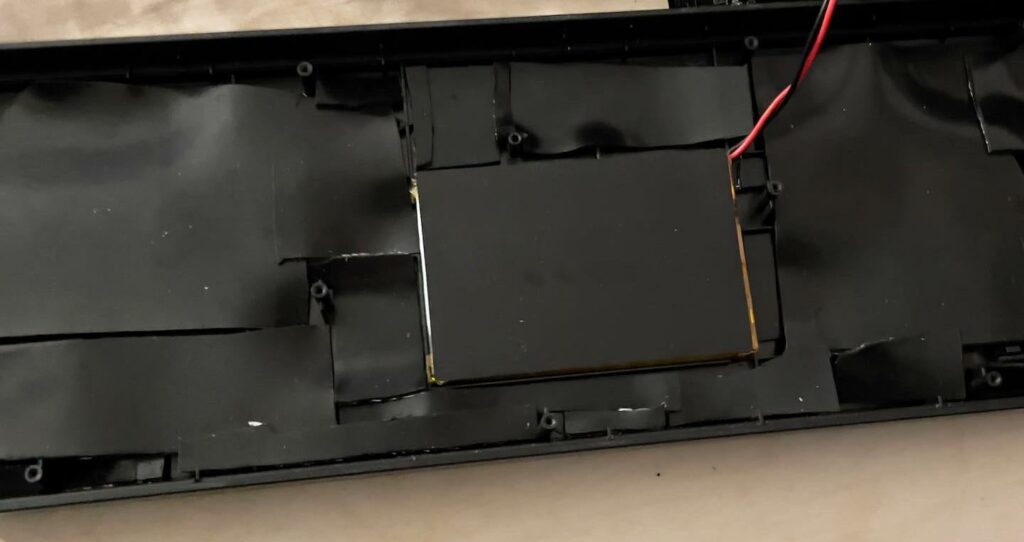
It’s definitely more affordable than sorbothane, however it’s still not cheap.
Neoprene’s sole drawback is that its sound-dampening capabilities aren’t quite as good as those of the first alternative, but they are still rather outstanding.
3. Packing Foam
The most practical choice is packing foam if you don’t want to spend any money at all.
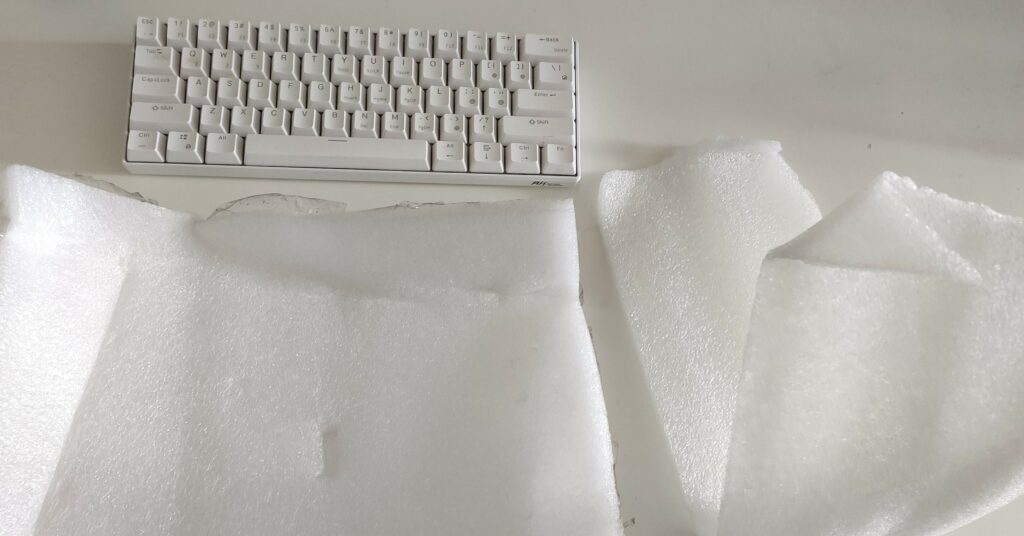
Although the sound reduction won’t be as effective as packing sorbothane or neoprene into your keyboard, it will still be noticeably better.
You can use almost anything with packing foam, which is a wonderful feature.
Utilizing the foam that the keyboard is packaged in is a simple hack. It may be taken out of the packaging right away and sliced into pieces that fit within your keyboard.
Nothing further is needed
This is unquestionably the simplest way to obtain keyboard foam. If your keyboard does not have packing foam and you are out of options, we also offer another solution for you.
4. Shelf Liner
You may use shelf liner to muffle the sound coming from your keyboard, but most people use it to prevent food and dust from adhering to the wood flooring of their cabinets.
You just chop it up and stuff it into your keyboard case, just like you would with packing foam.

The shelf liner’s ability to muffle sound should be in the lowest tier, in my opinion. Although it doesn’t perform as well as packing foam, it is still far better than nothing.
Not to mention that the majority of folks likely already have some on hand.
It only has to be cut into pieces and placed into your case.
Why Add Soundproofing Foam for Keyboards?
Including dampening foam within your keyboard has a number of advantages.
Even though it may be challenging to justify the effort of purchasing foam, disassembling the foam, installing it, and putting everything back together, it is unquestionably worthwhile.
Additionally, as we’ve already demonstrated, foam isn’t always necessary. There’s a good chance that you have some lying about your home.
You should notice a difference after adding foam in the following ways:
- The main difference I’ve heard after adding foam is how much better the piano sounds, with a deeper and more bassy tone. Usually, the keyboard’s sound will be less high-pitched and more subdued and bassy. It is quite gratifying.
- Another improvement is that you’ll hear less of the metallic ringing sounds that comes from springs. The metallic plate of a keyboard may shake and generate an unpleasant noise while you are typing. Alternately, the switches’ springs will tremble. Foam will help to muffle both of these noises.
- A heavier, more stable keyboard will be easier to type on because adding foam, particularly sorbothane, will give it more weight. As a result, everything will seem more secure and the only things that will move are the keys when you press a key.
As you can see, there are a wide range of advantages. You must choose whether or if this modification is worthwhile and how much money you are prepared to spend on the foam.
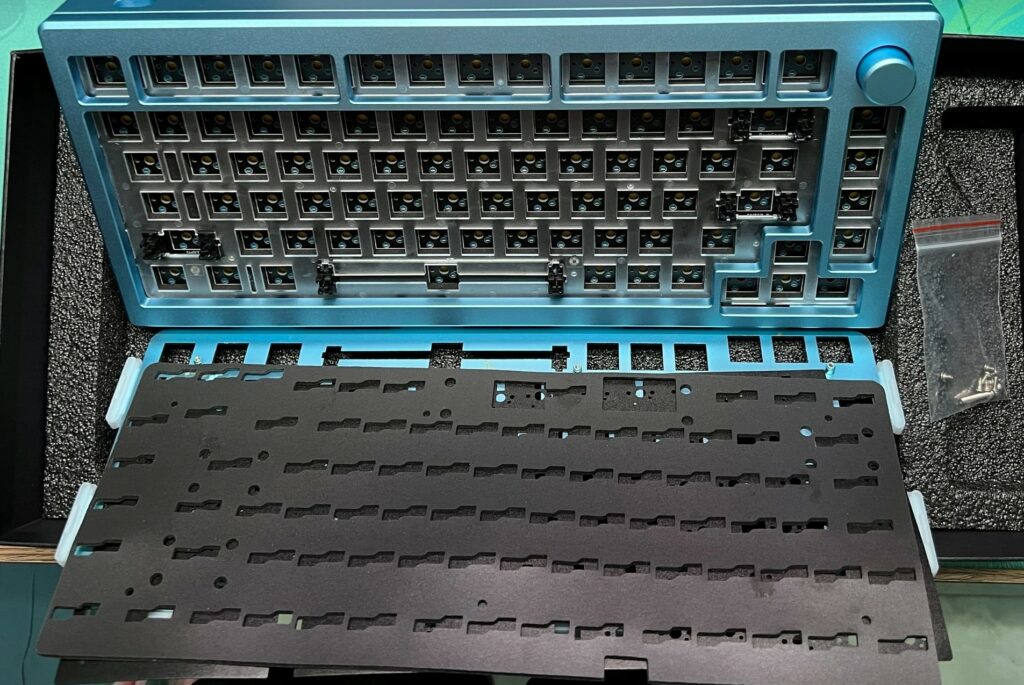
How to Add Sound Dampening Foam To Your Keyboard
Depending on the sort of foam you have and the layout of your keyboard case, there are many ways to add foam within your keyboard.
Typically, all you have to do is take off your keycaps and locate every screw holding the PCB to the chassis. Then take out each and every screw.
When a case is held together by plastic clips, you may need to work your way around the keyboard unclipping each piece individually until the case separates.
There is no one method to achieve this because there are so many distinct case designs. Simply put, it depends on your particular keyboard.
You need to chop up your foam and slip it into your case after the case has been opened.
You’ll need to layer and stack the less expensive foams, such shelf liner or packing foam, until your case is completely filled with them.
Most of the time, neoprene and sorbothane are thick enough that you only need one layer.
Because keyboards differ in the amount of space between the PCB and casing, it takes some experimentation to find the ideal quantity of foam.
Simply reassemble everything when the foam has been applied, and you’re done!
Conclusion
The acoustics of your keyboard may be greatly enhanced by adding foam to it.
There are several solutions available, such as shelf liners, packing foam, sorbothane, and neoprene.
Which one you choose mostly relies on your preferences, your financial situation, and the available space within your keyboard.
Since there is no soldering or desoldering involved, installing foam is one of the simpler modifications to complete, making it ideal for beginners. Not to mention, it moves very quickly.
We advise adding foam if creating a bespoke keyboard.
Foam is an excellent technique to eliminate certain metallic noises from a pre-built keyboard without having to open each switch and lubricate it.
