How loud is your mechanical keyboard? If you wish to reduce the noise and make your keyboard quieter, O-rings can be a smart choice for your keycaps.
Just be cautious when removing them since O-rings might damage your keyboard’s typing experience if you’re not careful.
Examining the top O-rings can help you pick the right ones for your mechanical keyboard without compromising the feel.

How to Choose O-Rings for your Mechanical Keyboards
It’s necessary to understand some of the various aspects that affect how the O-rings will feel and sound before moving on to the list.
It’s crucial to comprehend this part. You don’t want to wind up with a keyboard that is very noisy or has a really mushy feel to it.
1. Thickness
A key consideration when choosing an O-ring is thickness.
An O-ring that is smaller will keep more of the keyboard and switch’s natural feel. The drawback is that the sound intensity will only be somewhat reduced.
The total travel distance will be significantly reduced with a thicker O-ring, but the keyboard may feel mushy as a result. But will also significantly lower noise levels compared to a thin O-ring.
For your first attempt, I advise selecting a thinner O-ring because it may be layered more than once to get the desired level of sound absorption.
If you intend to stack your keyboards, just be sure you get enough O-rings for them.
Finding the right balance between the overall sound intensity and bouncy sensation is key. You desire a quiet keyboard, but you also desire a pleasant and enjoyable typing experience.
2. Durometer (Hardness)
The second most important aspect is the durometer. It speaks to a material’s overall hardness. The range will be 0A to 100A, with 100A being the toughest.
For instance, an O-ring with a durometer of 30A is very soft, whereas one with a durometer of 90A will be quite hard.
The 90A will have less sound absorption than the other, but it will feel more substantial and less springy.
The most effective sound abatement will be provided by a 30A O-ring, but it may feel uncomfortable.
3. Material type
The two major material types for O-rings are silicone and rubber.
The sort of material has little significance in the end. When choosing O-rings, I would focus mostly on the hardness and thickness.
In principle, silicone ought to last longer than rubber because of its similar material qualities. I don’t believe you need to worry too much about the O-rings’ wear and tear, though, because you’re using them indoors.
However, if I had to pick only one, I would select silicone, even though it doesn’t really matter which one I chose.
4. Color
You have a variety of colors to choose from. Feel free to select the color that complements your setup the best if you want to stick with a specific style.
A clear color is the greatest choice if you want a color that will go with any construction. It won’t obstruct your keyboard’s RGB illumination.
When the RGB reflects off of a colored O-ring, the color of the RGB may be altered.
Your unique design preferences are everything when choosing a hue. The best option is always to go clear.
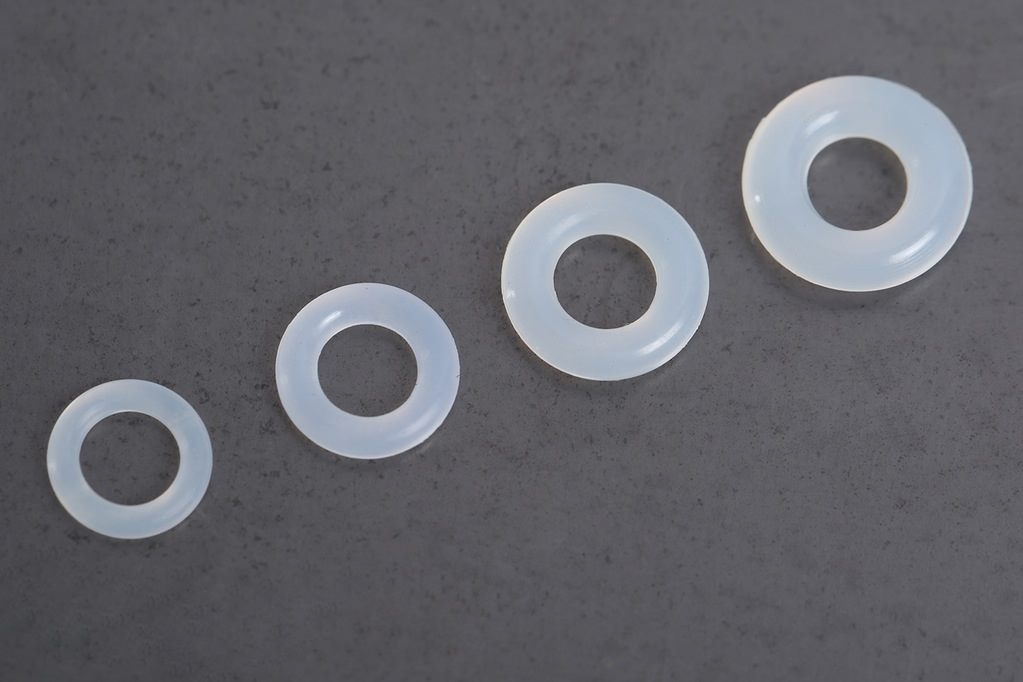
Recommended O-ring from Us
We advise selecting a thin choice with a high hardness factor for your initial O-ring pair.
As a result, you may stack different O-rings on top of one another until you have the desired feel and sound.
A thick, squishy O-ring would be better avoided since it could feel overly mushy and soft. You have more freedom to explore with a thinner O-ring.
A sampler box of O-rings is also something we strongly advise, so you can try out all the alternatives for yourself.
Avoid buying O-rings from Amazon since they frequently fail to disclose the hardness or thickness of the O-rings. If you order things there, you never really know what you’ll get.
1. Cherry MX Rubber O-Rings 50A 1.5mm
My greatest advice when trying to choose O-Rings is to choose the smallest alternative with a respectable hardness factor.
Because of this, the Cherry MX rubber 50A O-ring is a solid choice.
If you discover that the O-ring does not sufficiently attenuate the sound, you may always stack them on top of one another.
Although 50A is regarded as being in the center of the hardness spectrum, it is nevertheless mild enough to provide acceptable sound reduction for each keystroke. This is the O-ring I would suggest to a complete stranger on the street if I had to.
Because it is transparent, the color blends in well with any keyboard color and won’t obstruct the RGB lights.
2. Cherry MX Rubber O-Rings 90A 1.5mm
The 90A Cherry MX rubber O-ring is an excellent alternative thin O-ring. This is ideal for people who want the least amount of sound suppression without compromising keyboard feel.
This is the finest choice if you want to prevent the bouncing sensation that O-rings frequently provide your keyboard.
However, it won’t have the same impact on keyboard sound production as the other alternatives. As a result, if you’re searching for a keyboard that is really discreet, you probably shouldn’t choose this.
Depending on your keyboard, the purple hue may be trendy, but if you don’t like it, you may always go around the shop for more possibilities.
3. MK Pro Rings Silicone O-rings 50A 2.0mm
The O-rings are now beginning to thicken a little bit. This O-ring will begin to gradually shorten the entire travel distance of your keys at a diameter of 2mm.
You should hear a noticeable decrease in the sound of your keyboard after the hardness is at about 50A.
The feeling will also be quite noticeable to you. An excellent choice for people who desire a respectable sound reduction without going overboard with the mushiness.
4. MK Pro Rings Silicone O-rings 40A 2.5mm
You’ll notice a significant change at 2.5mm. Your keys won’t be traveling nearly as far at this stage because the majority of switches have a total travel distance of only about 4mm.
I would advise against using anything thicker if you use a speed switch or low-profile switch since you will find it difficult to actuate the key with a shorter actuation distance.
On this O-ring, there is a substantial amount of mush. Before you purchase this one, I’d advise you to properly understand what you’re getting into.
5. MK Pro Rings Silicone O-rings 30A 3.0mm
This is about the thickest O-ring you can get at 3mm. Your keys won’t work unless you actually push down on them.
The O-ring is rather soft at 30A, thus each keystroke should result in a solid rubbery bottom out.
This can be a nice choice for you if you appreciate the rubbery feel and want the quietest alternative available. Once the O-ring has been put in place, you could experience some difficulty putting the keycap on.
If sound reduction is the desired outcome, this is the most drastic approach.
Do O-Rings Really Quieten Your Keyboard?
How successful are O-rings at making your keyboard quieter if that’s why you’re putting them?
They are incredibly effective at reducing bottom-out noise when you hit a key, but they aren’t very effective with all noises.
For instance, the O-rings won’t lessen the click noise on each switch if your keyboard has a clicky switch (like Cherry MX Blue). The O-rings don’t truly assist because the sound is actually created inside the switch.
Conclusion
O-rings might be a great method to lessen the noise your keyboard generates when a key bottoms out.
It all comes down to trial-and-error and selecting the perfect thickness and hardness dependent on how essential noise reduction is to you.
Starting with a thinner O-ring will allow you to stack them and determine how much sound absorption you actually require. Purchasing an O-ring sampler box and testing out each alternative for yourself is another excellent choice.
Just be cautious if you buy O-rings from a website like Amazon since they might not always be honest regarding the hardness and thickness of the O-rings.
O-rings aren’t for everyone, to be honest. Many people swear by them, however I personally can’t bear the rubbery feeling when typing. You need to evaluate them on your own.
